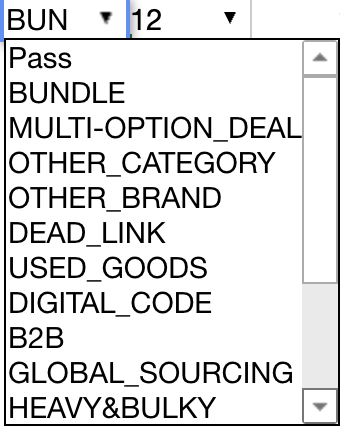Posted 25 April 2024, 11:47 am EST - Updated 25 April 2024, 11:53 am EST
My Problem is same as title.
my comboBox code like below:
const options = column.options.map((_option) =>
Number.isInteger(+_option.value) ? +_option.value : _option.value
);
const comboBoxCell = new GC.Spread.Sheets.CellTypes.ComboBox();
comboBoxCell.maxDropDownItems(8);
comboBoxCell.items(options).editable(true);
sheet.getRange(-1, colIndex, -1, 1).cellType(comboBoxCell);
const validator = getComboBoxValidator(options);
validator.inCellDropdown(false);
sheet.setDataValidator(-1, colIndex, -1, 1, validator);if options list [“aa”, “bb”, “cc”, “dd”] and type to input “a”, I want to highlight “aa” option in dropdown options list
but, highlight appear when type exactly same word in above case I typed “aa” and then “aa” option hightlighted.
I saw other sample, there is no specific different code between my code. but that example works as I wish.
what is the problem?