Posted 9 May 2024, 9:58 pm EST
I’ve tried to import Excel file to the Designer and all the non-breaking spaces turned into normal ones excel-non-breaking.xlsx.zip
Forums Home / Spread / SpreadJS
Posted by: pavloboiko on 9 May 2024, 9:58 pm EST
Posted 9 May 2024, 9:58 pm EST
I’ve tried to import Excel file to the Designer and all the non-breaking spaces turned into normal ones excel-non-breaking.xlsx.zip
Posted 12 May 2024, 9:29 pm EST - Updated 12 May 2024, 9:34 pm EST
Hi,
Based on my understanding, you’ve used a non-breaking space special character in cells B1 and C1 in last. When importing the Excel file, selecting these cells and entering edit mode for the first time displays the special character. However, upon 2nd attempt, the special character does not appear. Please refer to the attached GIF “Steps” for clarification.
GIF: 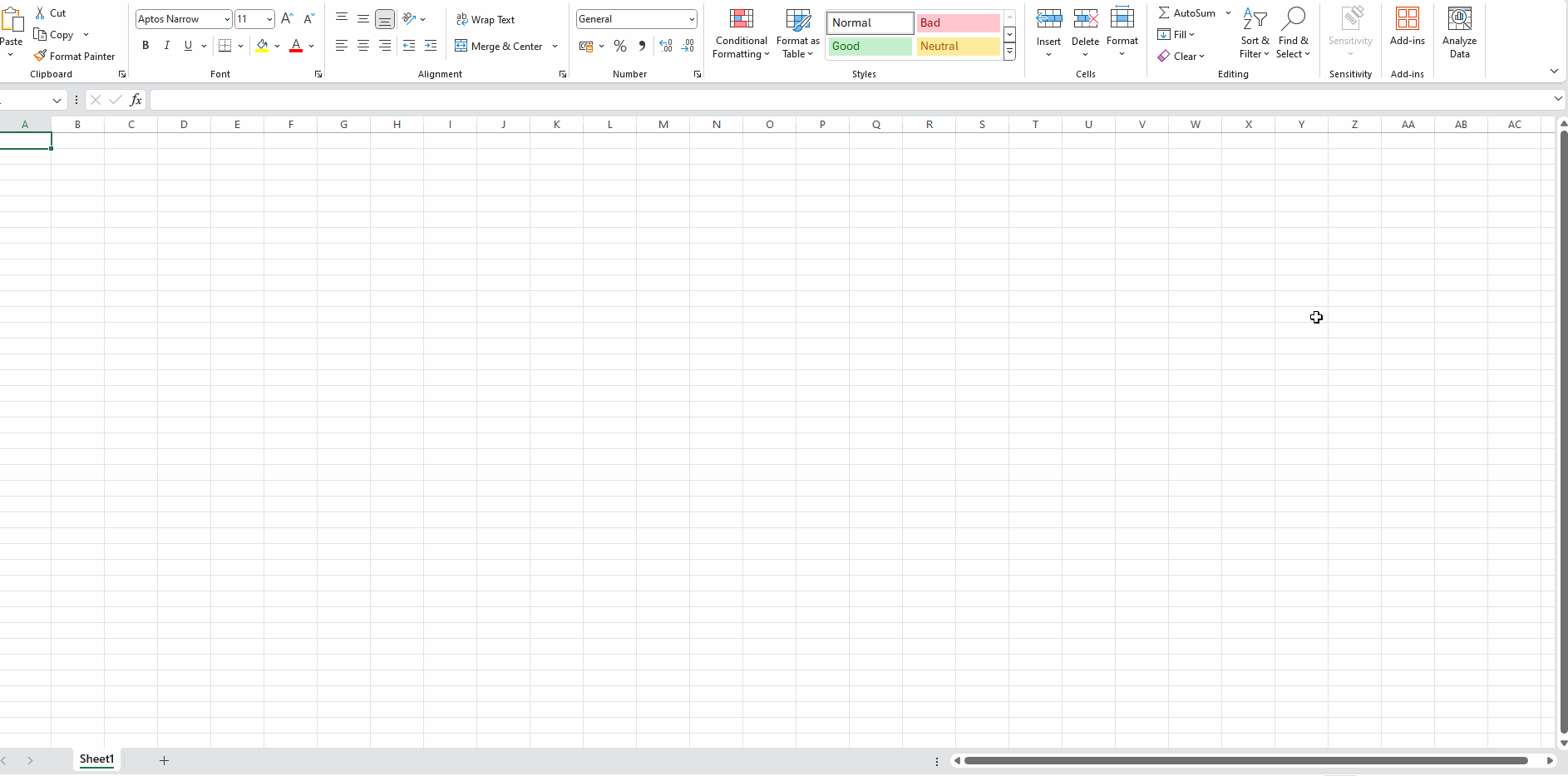
Could you kindly verify if you are referring to this behavior? However, I’ve escalated this matter, and the internal tracking ID assigned is “SJS-24204”. I’ll keep you updated as soon as I receive any further information.
Regards,
Priyam
Posted 23 May 2024, 10:47 pm EST
Hi there,
Yes, this is exactly the behaviour I was talking about.
Is there any update on that topic?
Posted 23 May 2024, 11:18 pm EST
Hi,
The developers have indicated that if you want to keep “123” as a string, you should simply type '123 (the ’ is the quote prefix feature to ensure all input is treated as a string).
Additionally, the developers would like to understand your specific use case. Could you please elaborate and provide more details about your exact use case?
Regards,
Priyam
Posted 26 May 2024, 4:43 pm EST
Hello,
My question has nothing to do with numbers and their representation as string. Numbers there are just an example of a content (anything could be there). The only thing that breaks our logic is that non-breaking spaces cannot be imported into SpreadJS with ExcelIO tool (it comes with “nbsp” converted to plain spaces). Also it doesn’t help if I add the ’ to a cell with non-breaking space.
Posted 27 May 2024, 6:13 pm EST
Hi,
After using the quote prefix, I noticed that non-breaking spaces (nbsp) persist after importing an Excel file in SpreadJS and exporting. Please refer to the attached gif “Steps.gif” and Excel file “Book1.xlsx”.
Attachments: Attachments.zip
If this does not meet your requirements, could you please provide more details about the exact use case and how you are attempting to achieve it? This will allow us to share the information with the development team for further process.
Regards,
Priyam
Posted 28 May 2024, 10:46 pm EST
Hi,
The development team has requested more details about your exact use case/business logic so that they can better understand and assist you accordingly. So could you please provide more information about your exact use case and how you are attempting to achieve it?
Regards,
Priyam
Posted 29 May 2024, 7:25 pm EST
Sure, on our project, we basically have a custom toolbar and a rich text edit modal. When editing a cell we want to have an ability to insert non-breaking space. It will be used to avoid breaking a word combination that should always stay together. Also it’s very important for us that those special non-breaking spaces can be safely carried over to Excel and imported back.
Posted 30 May 2024, 11:09 pm EST
Hi,
I have shared this information with the developer on the same escalated case and will update you as soon as I receive any information.
Regards,
Priyam