Threaded comment refers to the spreadsheet comments which appear as a conversation or discussion. These comments provide a reply box which allows users to respond on a comment resulting into a conversation.
DsExcel.NET allows you to add threaded comments through ICommentThreaded interface. Each comment in the collection of threaded comments on a particular worksheet is represented by ICommentsThreaded object. The comments are stored in collection in the order of row and then column.
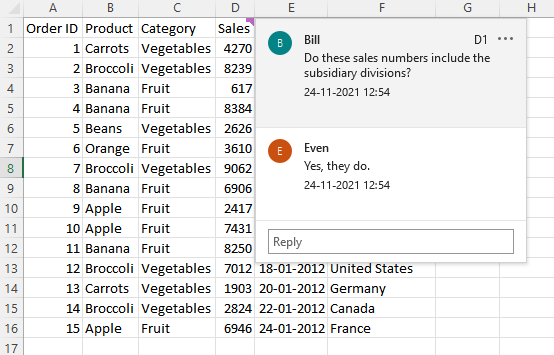
To create threaded comment to a worksheet cell, you can use AddCommentThreaded method of the IRange interface. This method accepts comment text and author's name as its parameters.
| C# |
Copy Code |
|---|---|
// Create threaded comment for range C3. ICommentThreaded commentThreadedC3 = worksheet.Range["C3"].AddCommentThreaded("Do these sales numbers include the subsidiary divisions?", "Bill"); // Add a reply for commentThreadedC3. ICommentThreaded Reply = commentThreadedC3.AddReply("Yes, they do.", "Even"); | |
To add reply to a threaded comment, you can use AddReply method of the ICommentsThreaded interface. The method adds the reply to collection of replies if the threaded comment is a top-level threaded comment. In case the threaded comment is a reply, the method adds reply to the parent's collection of replies. The collection of replies can be fetched using Replies property.
| C# |
Copy Code |
|---|---|
// Add replies for commentThreadedC3. ICommentThreaded Reply_1 = commentThreadedC3.AddReply("Mark's reply", "Mark"); ICommentThreaded Reply_2 = commentThreadedC3.AddReply("Bill's reply", "Bill"); | |
To modify a threaded comment, you can set Text property of the threaded comment to a new string.
| C# |
Copy Code |
|---|---|
// Sets a new text for commentTHreadedC3. commentThreadedC3.Text = "New Content"; // Delete Reply_1 Reply_1.Delete(); // Sets a new text for Reply_2. Reply_2.Text = "Bill's new reply"; | |
DsExcel.NET provides various properties using which you can read the threaded comments and their attributes such as date stamp, author etc. To fetch the whole collection of threaded comments on a worksheet, you can use the IWorksheet.CommentsThreaded method, while a specific threaded comment can be obtained from ICommentsThreaded collection by using the Index property. You can also get the number of total comments on a worksheet by using the Count property. The ICommentsThreaded interface also provides Parent property to get parent if the threaded comment is a reply. To read the date stamp or author of a comment, you can use Date and Author properties. You can also fetch Next or Previous comments of a threaded comment in a worksheet.
| C# |
Copy Code |
|---|---|
// Get a specific comment Console.WriteLine("Get a specific comment : " + worksheet.CommentsThreaded[0].Text); // Get replies count Console.WriteLine("Replies Count : " + commentThreadedC3.Replies.Count); // Get all replies on a specific comment for (int i = 0; i < commentThreadedC3.Replies.Count; i++) Console.WriteLine("Get replies text[" + i + "] : " + commentThreadedC3.Replies[i].Text); // Get author of comment Console.WriteLine("Author Name : " + commentThreadedC3.Author.Name.ToString()); // Get collection of threaded comments Console.WriteLine("Get collection of threaded comments : " + worksheet.CommentsThreaded.Count); // Get Date stamp of comment Console.WriteLine("Date of Comment : " + commentThreadedC3.Date.ToShortDateString()); // Get Time stamp of comment Console.WriteLine("Time of Comment : " + commentThreadedC3.Date.ToShortTimeString()); // Get C3's next comment Console.WriteLine("C3's next comment : " + commentThreadedC3.Next().Text); // Get D3's previous comment Console.WriteLine("D3's previous comment : " + commentThreadedD3.Previous().Text); // Get parent of a reply Console.WriteLine("Parent of Reply_1 : " + Reply_1.Parent.Text); Console.WriteLine("Parent of Reply_2 : " + Reply_2.Parent.Text); | |
Below is the outcome displayed on console after above processing:
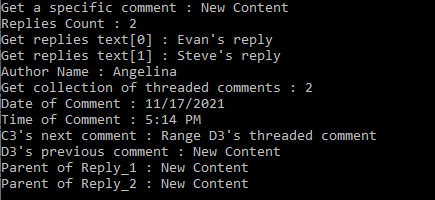
DsExcel.NET provides IsResolved property to set the resolve status of a threaded comment. Setting this property to true also means, that the threaded comment is disabled and user cannot edit or reply to that comment.
| C# |
Copy Code |
|---|---|
//Disable threaded comment commentThreadedC3.IsResolved = true; | |
To delete a threaded comment and replies associated with that comment, you can use the ICommentThreaded.Delete method. If the target CommentThreaded object is a top-level comment, this method removes the specified comment. However, if the target comment is a reply in one of the comment threads, this method removes that reply from reply collection of the parent comment. You can also clear threaded comments from a range of cells by using the IRange.ClearCommentsThreaded method.
| C# |
Copy Code |
|---|---|
// Create threaded comment for range C3. ICommentThreaded commentThreadedE3 = worksheet.Range["E3"].AddCommentThreaded("Range E3's threaded comment", "Even"); // Add a reply for commentThreadedC3. worksheet.Range["F3"].AddCommentThreaded("Range F3's threaded comment", "Charles"); #region Delete // Delete a single cell threaded comment. commentThreadedE3.Delete(); // Clear a range of cells threaded comment. worksheet.Range["F3:G4"].ClearCommentsThreaded(); | |
To set author of a comment, you can use Name property of the IAuthor interface.
| C# |
Copy Code |
|---|---|
//Set author name IAuthor author = commentThreadedC3.Author; author.Name = "Alex"; | |