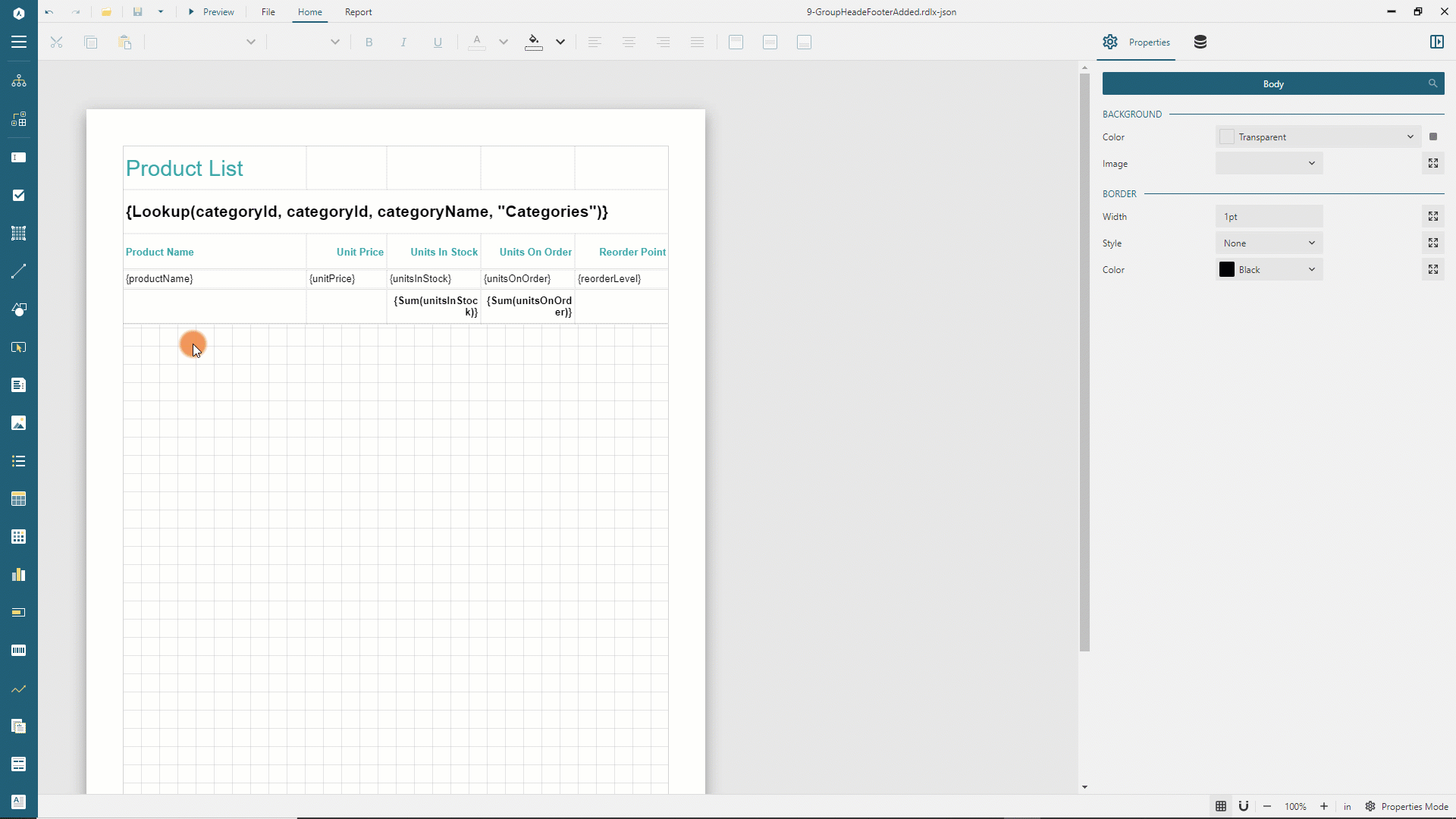Report Designer Interface
The report designer allows you to create and modify report templates. Its user interface consists of several components described below.
Toolbox
The Toolbox enumerates available report items. By default, the toolbox shows icons, but you can expand it using the hamburger menu on the designer's top-left corner to see the report item names.
To add a report item into a report, you can either double-click the corresponding item in the toolbox or drag-and-drop it into a specific report area.
Expand to watch adding a report item in action
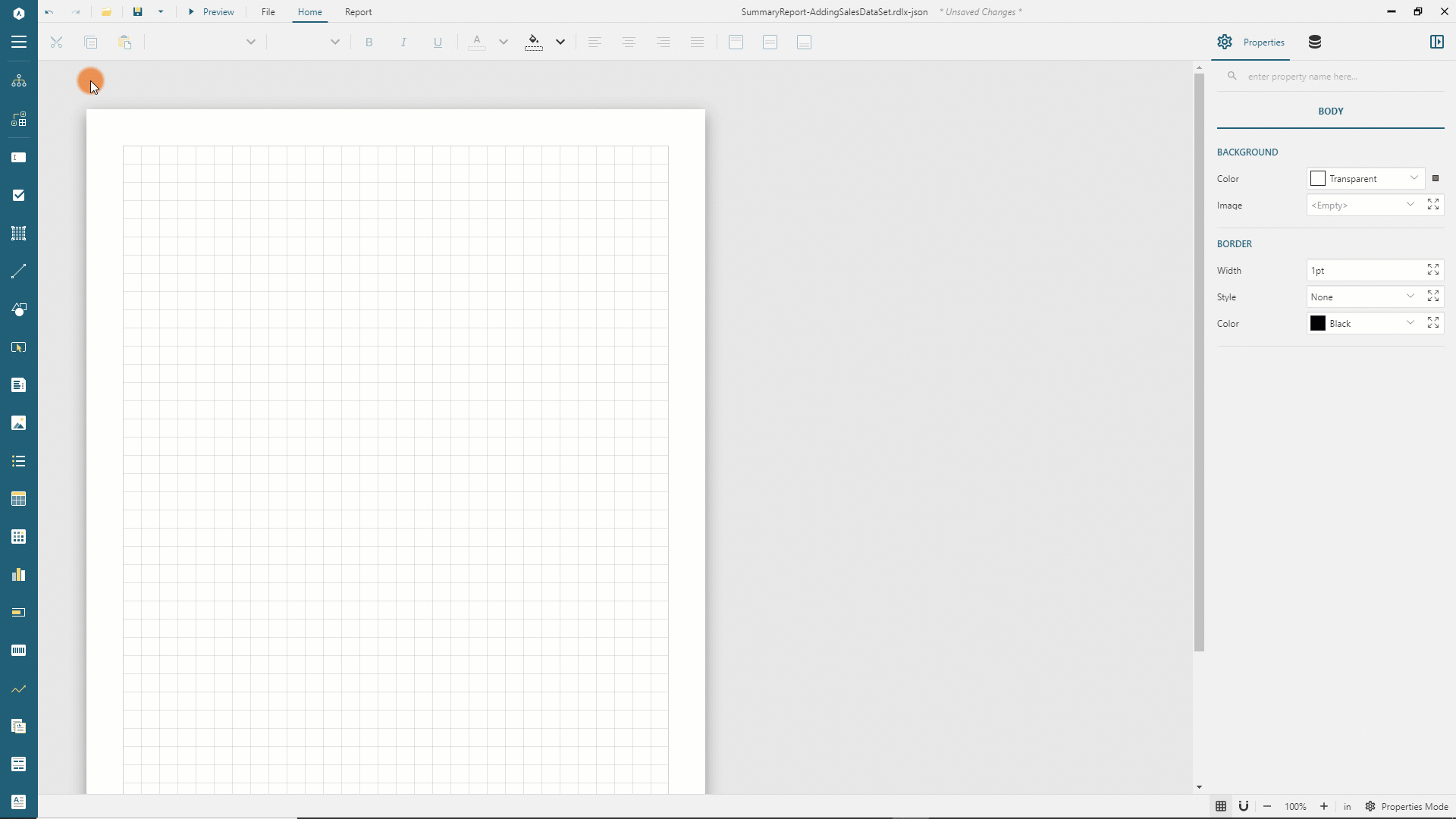
Report Explorer
The Report Explorer allows you to navigate the report structure and quickly select a report item or its part. To open the report explorer, click the tree icon beneath the open toolbox button on the designer's top-left corner. You could also pin the report explorer to keep it open using the corresponding button. Click an item in the hierarchical report structure to select it.
Expand to watch using the report explorer in action
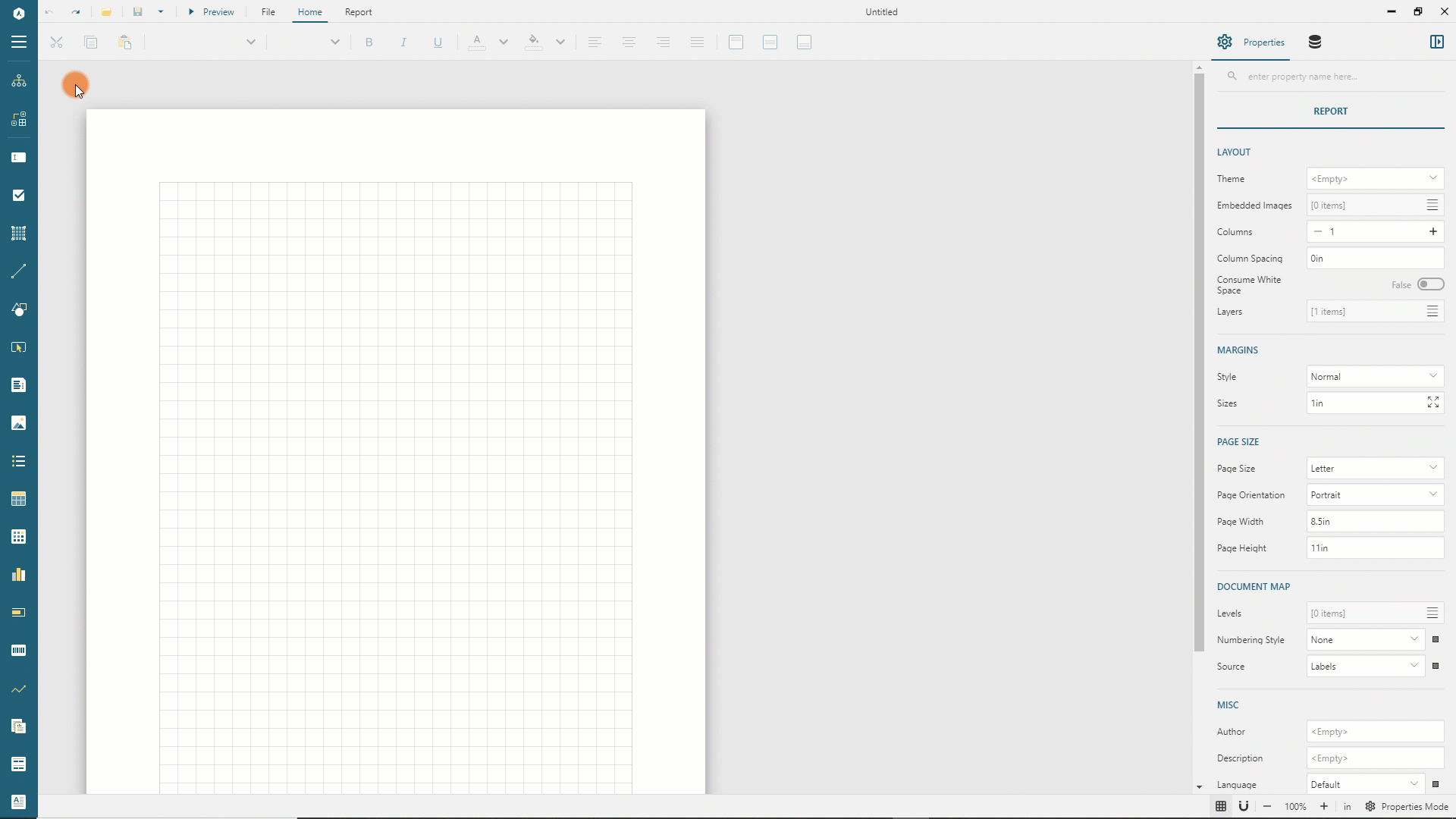
Group Editor
The Group Editor can be used to navigate the Tablix structure and quickly modify it by adding or removing tablix members. To open the group editor, click the icon beneath the open report explorer button on the designer's top-left corner. You could also pin the group editor to keep it open using the corresponding button. Check the Tablix documentation to learn more about using the group editor.
Report Layers Editor
The Report Layers editor can be used to add or remove Report Layers and modify their properties. Visit the Report Layers page for more information.
Toolbar
The Toolbar located on the top of the report designer allows you to cut, copy, paste and delete a report item and also to configure its text properties.
Expand to watch using the toolbar in action
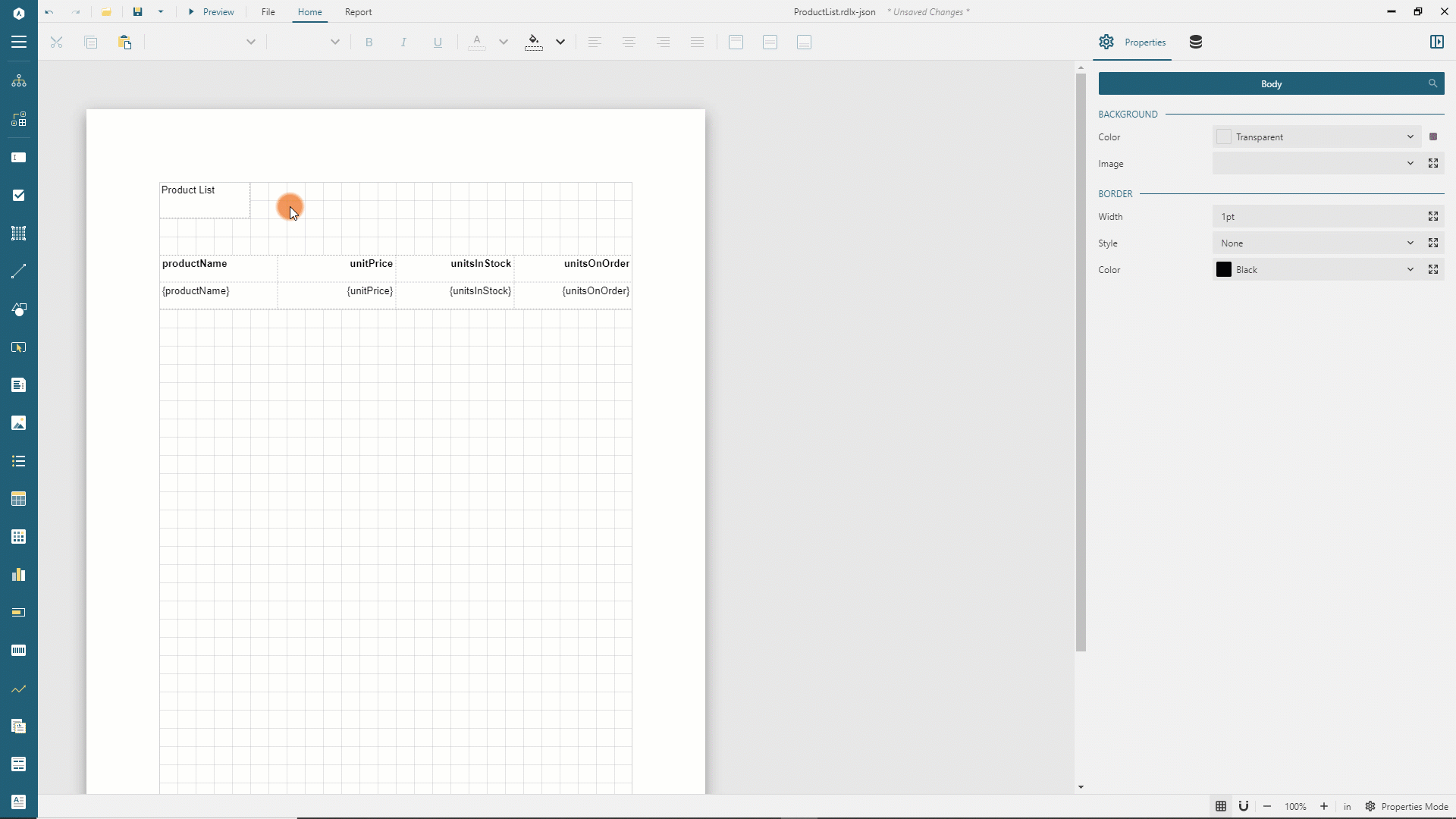
Report Layout
The Report Layout is a visual surface in the form of a page that displays report items and allows to select and re-arrange them. You can use the UI element on the right-bottom corner of the report designer to configure various design-time properties of this page surface.
Use the
Gridbutton to show or hide the grid.Use the
Zoom out,Zoom in, orZoom levelbuttons to set the zoom level.Use the drop-down menu of the magnet-like icon to set the
Grid Size, and configure the following options.Snap to Grid- if it is enabled, then report items' location and size will be aligned to the grid points.Snap to Guides- if it is enabled, then the report designer displays the guidelines that allow you to easily align the size and location of a report item with other report items.
Property Inspector
The Property inspector is located on the right side of the report designer and consists of two components: the Properties panel and the Data Panel.
Properties panel
The Properties panel is opened by default and allows you to modify report item properties. The Basic mode only displays the essential properties, while the Advanced mode shows all the properties. You can use the drop-down menu on the right-bottom side of the report designer to switch between Basic and Advanced modes. On the left side of this drop-menu, you can find the switch that sets the default unit of measure for Length units.
Expand to watch Basic and Advanced modes in action
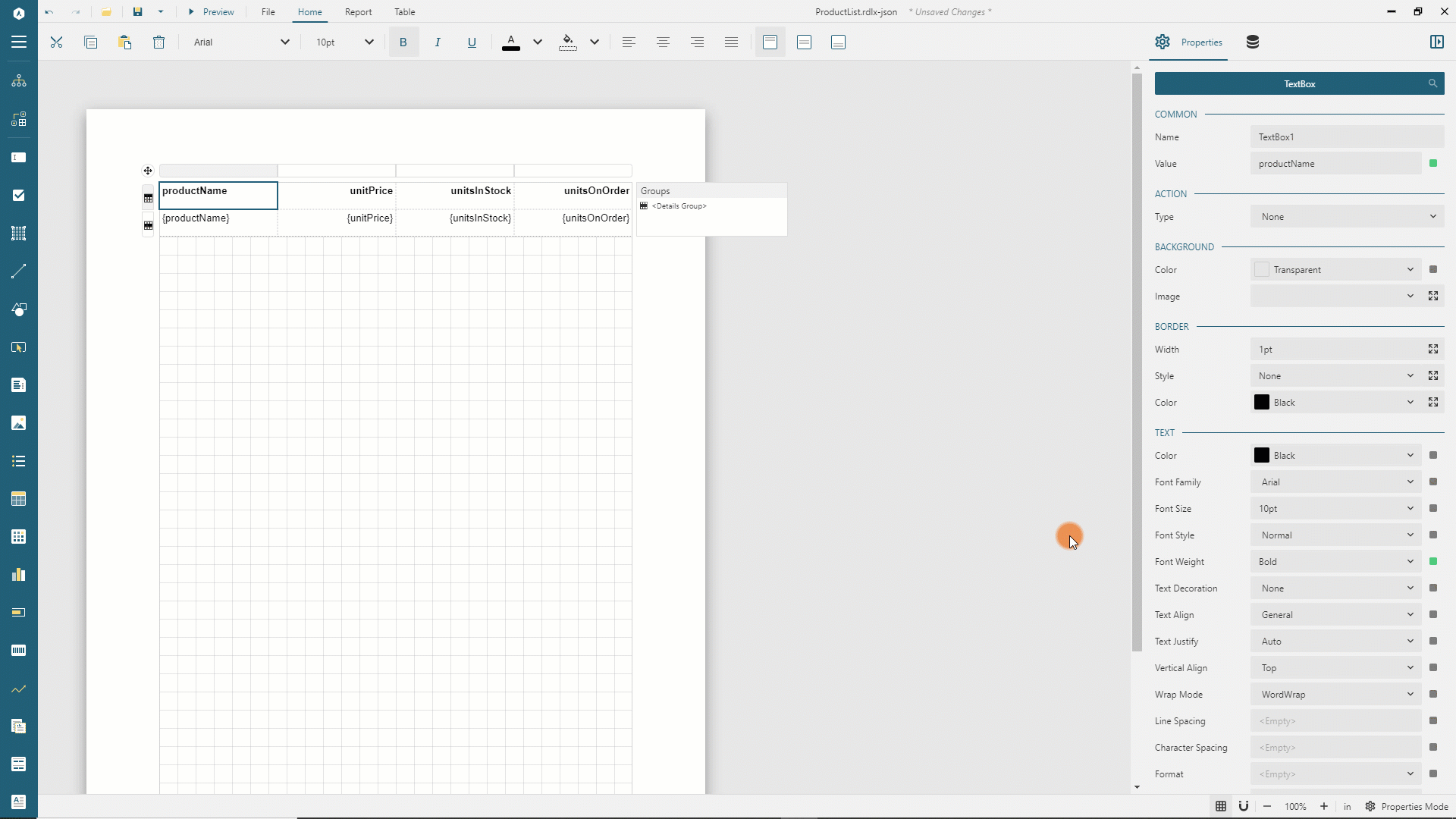
Data Panel
The Data panel encapsulates several functions.
It allows configuring Data Binding
It can be used to add, remove, and re-arrange the order of Report Parameters
It displays the list of global values that you can drag and drop into a report
Expand to watch using the data panel in action
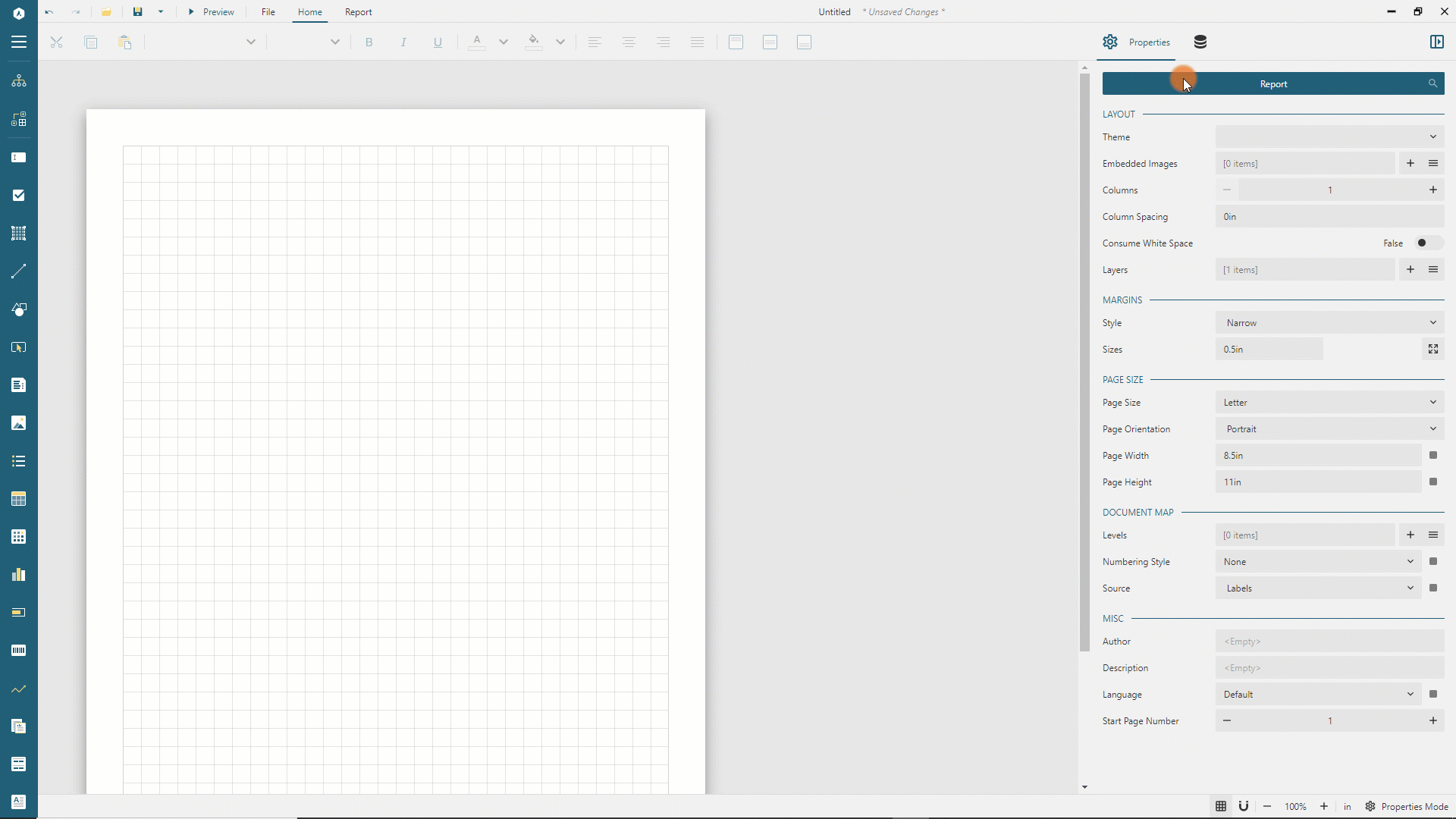
Expression editor
The Expression Editor is the dialog that easily composes an expression. You can open it using the drop-down menu that appears if you click the box on an expression-based property editor's right boundary. The left side of the expression editor enumerates available constants, functions, and references. Visit the expressions documentation for more information. Double click an item to add into a resulting expression that displays on the right side.
Expand to watch using the Expression Editor in action
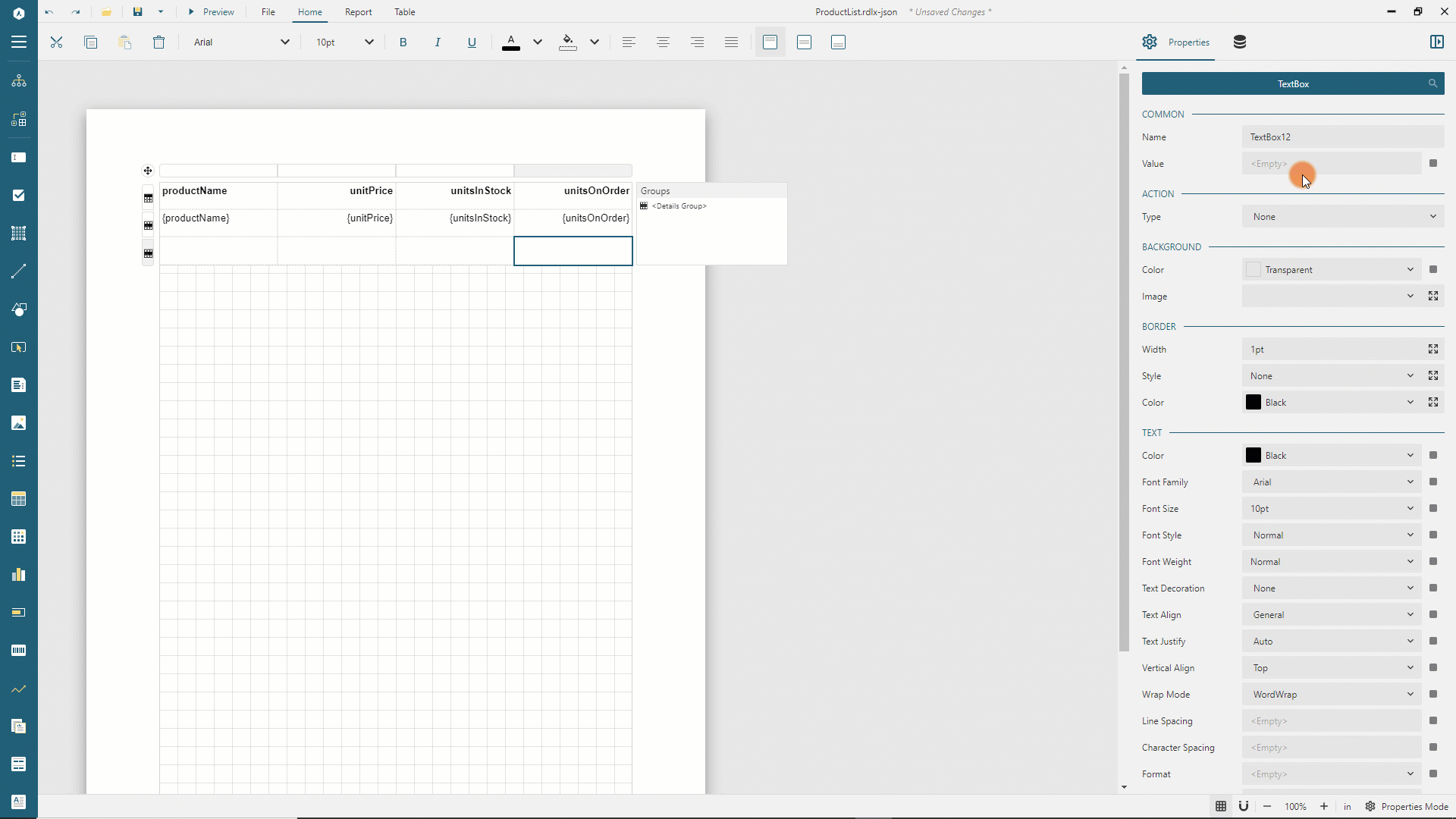
Filters editor
The Filters editor is the interface that allows you to easily configure conditions for excluding the data to be displayed in a data region or its part, such a table group. The Filters Editor opens when you click the editor of the Filters property that shows either the Add... text if no filters have been added yet, or the Edit... text otherwise.
Expand to watch using the Filters editor in action