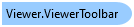
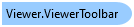
this.viewer1.Toolbar.NavigationBar.ItemClicked +=new ToolStripItemClickedEventHandler(NavigationBar_ItemClicked); this.viewer1.Toolbar.MainBar.ItemClicked += new ToolStripItemClickedEventHandler(MainBar_ItemClicked); this.viewer1.Toolbar.MouseModeBar.ItemClicked += new ToolStripItemClickedEventHandler(MouseModeBar_ItemClicked);
AddHandler me.Viewer1.Toolbar.NavigationBar.ItemClicked, AddressOf NavigationBar_ItemClicked AddHandler me.Viewer1.Toolbar.MainBar.ItemClicked, AddressOf MainBar_ItemClicked AddHandler me.Viewer1.Toolbar.MouseModeBar.ItemClicked, AddressOf MouseModeBar_ItemClicked
System.Object
GrapeCity.ActiveReports.Viewer.Win.Viewer.ViewerToolbar