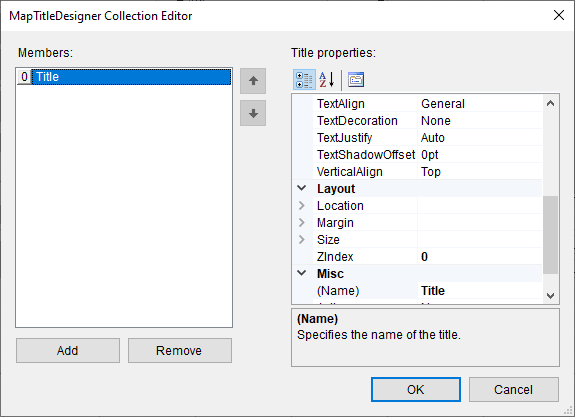In This Topic
Map Title describes the theme or subject of the map. Use these steps to learn adding a title on a map control.
- On the , select the Map control.
- In the Properties window, click the Titles (Collection) property and then click the ellipsis (...) button that appears.
- In the MapTitleDesigner Collection Editor that appears, in the Members list of titles, Title with the default property settings already exist.
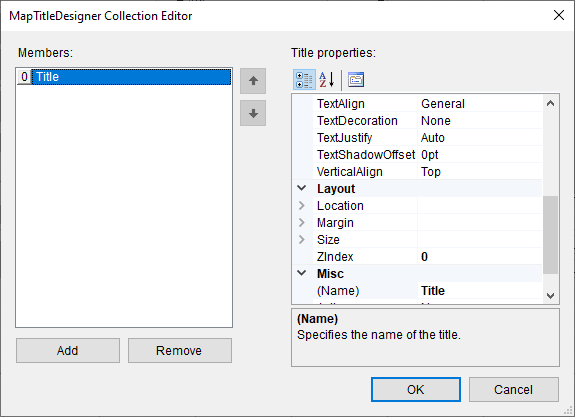
-
In the Properties Panel, you can modify the text, font, border and the background color settings of the map title.
-
Click OK to close the dialog.