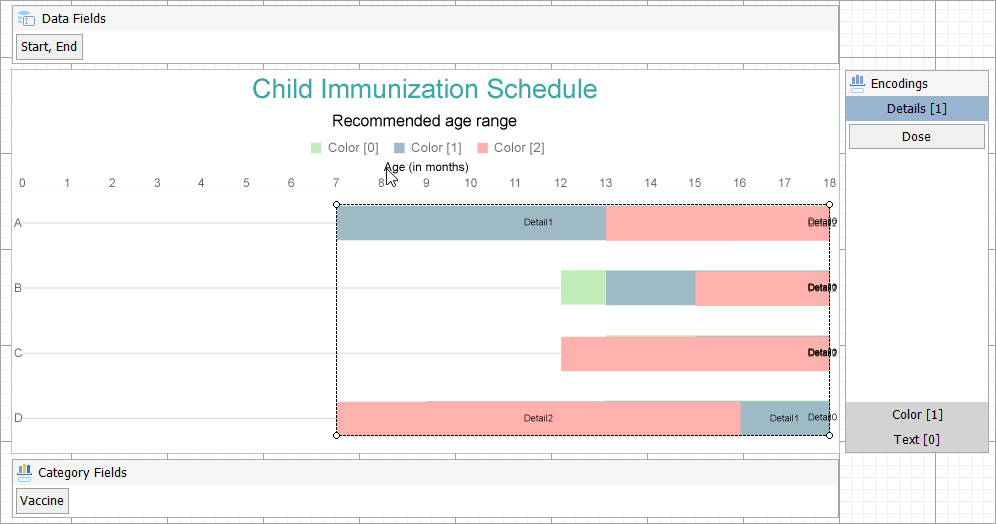This walkthrough creates a Gantt Chart to layout recommended child immunization schedule based on age in the United States. The schedule shows recommended vaccines at an acceptable age range, the number of doses, and highlights the recommendations for all children, catch-up vaccinations in case of missed vaccines, and other high-risk groups.
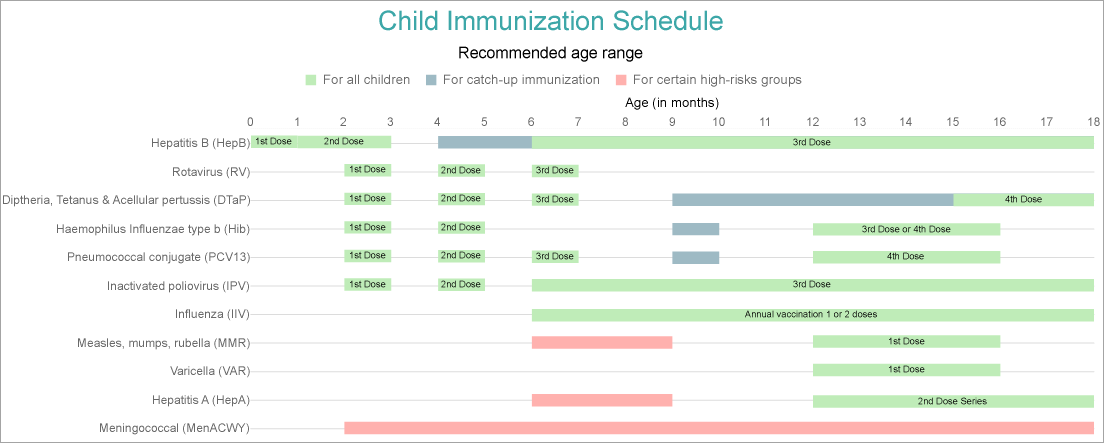
JSON Data
|
Copy Code
|
|
|---|---|
[
{
"Vaccine": "Hepatitis B (HepB)",
"Start": 0,
"End": 1,
"Dose": "1st Dose",
"Range": "For all children"
},
{
"Vaccine": "Hepatitis B (HepB)",
"Start": 1,
"End": 3,
"Dose": "2nd Dose",
"Range": "For all children"
},
{
"Vaccine": "Hepatitis B (HepB)",
"Start": 4,
"End": 5,
"Dose": "",
"Range": "For catch-up immunization"
},
{
"Vaccine": "Hepatitis B (HepB)",
"Start": 6,
"End": 18,
"Dose": "3rd Dose",
"Range": "For all children"
},
{
"Vaccine": "Hepatitis B (HepB)",
"Start": 19,
"End": 216,
"Dose": "",
"Range": "For catch-up immunization"
},
{
"Vaccine": "Rotavirus (RV)",
"Start": 2,
"End": 3,
"Dose": "1st Dose",
"Range": "For all children"
},
{
"Vaccine": "Rotavirus (RV)",
"Start": 4,
"End": 5,
"Dose": "2nd Dose",
"Range": "For all children"
},
{
"Vaccine": "Rotavirus (RV)",
"Start": 6,
"End": 7,
"Dose": "3rd Dose",
"Range": "For all children"
},
{
"Vaccine": "Diptheria, Tetanus & Acellular pertussis (DTaP)",
"Start": 2,
"End": 3,
"Dose": "1st Dose",
"Range": "For all children"
},
{
"Vaccine": "Diptheria, Tetanus & Acellular pertussis (DTaP)",
"Start": 4,
"End": 5,
"Dose": "2nd Dose",
"Range": "For all children"
},
{
"Vaccine": "Diptheria, Tetanus & Acellular pertussis (DTaP)",
"Start": 6,
"End": 7,
"Dose": "3rd Dose",
"Range": "For all children"
},
{
"Vaccine": "Diptheria, Tetanus & Acellular pertussis (DTaP)",
"Start": 9,
"End": 12,
"Dose": " ",
"Range": "For catch-up immunization"
},
{
"Vaccine": "Diptheria, Tetanus & Acellular pertussis (DTaP)",
"Start": 15,
"End": 18,
"Dose": "4th Dose",
"Range": "For all children"
},
{
"Vaccine": "Diptheria, Tetanus & Acellular pertussis (DTaP)",
"Start": 18.5,
"End": 48,
"Dose": " ",
"Range": "For catch-up immunization"
},
{
"Vaccine": "Diptheria, Tetanus & Acellular pertussis (DTaP)",
"Start": 48,
"End": 84,
"Dose": "5th Dose",
"Range": "For all children"
},
{
"Vaccine": "Haemophilus Influenzae type b (Hib)",
"Start": 2,
"End": 3,
"Dose": "1st Dose",
"Range": "For all children"
},
{
"Vaccine": "Haemophilus Influenzae type b (Hib)",
"Start": 4,
"End": 5,
"Dose": "2nd Dose",
"Range": "For all children"
},
{
"Vaccine": "Haemophilus Influenzae type b (Hib)",
"Start": 9,
"End": 10,
"Dose": " ",
"Range": "For catch-up immunization"
},
{
"Vaccine": "Haemophilus Influenzae type b (Hib)",
"Start": 12,
"End": 16,
"Dose": "3rd Dose or 4th Dose",
"Range": "For all children"
},
{
"Vaccine": "Haemophilus Influenzae type b (Hib)",
"Start": 18,
"End": 36,
"Dose": "",
"Range": "For catch-up immunization"
},
{
"Vaccine": "Haemophilus Influenzae type b (Hib)",
"Start": 48,
"End": 84,
"Dose": " ",
"Range": "For catch-up immunization"
},
{
"Vaccine": "Haemophilus Influenzae type b (Hib)",
"Start": 84,
"End": 216,
"Dose": " ",
"Range": "For certain high-risks groups"
},
{
"Vaccine": "Pneumococcal conjugate (PCV13)",
"Start": 2,
"End": 3,
"Dose": "1st Dose",
"Range": "For all children"
},
{
"Vaccine": "Pneumococcal conjugate (PCV13)",
"Start": 4,
"End": 5,
"Dose": "2nd Dose",
"Range": "For all children"
},
{
"Vaccine": "Pneumococcal conjugate (PCV13)",
"Start": 6,
"End": 7,
"Dose": "3rd Dose",
"Range": "For all children"
},
{
"Vaccine": "Pneumococcal conjugate (PCV13)",
"Start": 9,
"End": 10,
"Dose": " ",
"Range": "For catch-up immunization"
},
{
"Vaccine": "Pneumococcal conjugate (PCV13)",
"Start": 12,
"End": 16,
"Dose": "4th Dose",
"Range": "For all children"
},
{
"Vaccine": "Pneumococcal conjugate (PCV13)",
"Start": 19,
"End": 84,
"Dose": "",
"Range": "For catch-up immunization"
},
{
"Vaccine": "Pneumococcal conjugate (PCV13)",
"Start": 84,
"End": 216,
"Dose": " ",
"Range": "For certain high-risks groups"
},
{
"Vaccine": "Inactivated poliovirus (IPV)",
"Start": 2,
"End": 3,
"Dose": "1st Dose",
"Range": "For all children"
},
{
"Vaccine": "Inactivated poliovirus (IPV)",
"Start": 4,
"End": 5,
"Dose": "2nd Dose",
"Range": "For all children"
},
{
"Vaccine": "Inactivated poliovirus (IPV)",
"Start": 6,
"End": 18,
"Dose": "3rd Dose",
"Range": "For all children"
},
{
"Vaccine": "Inactivated poliovirus (IPV)",
"Start": 18.1,
"End": 48,
"Dose": "",
"Range": "For catch-up immunization"
},
{
"Vaccine": "Inactivated poliovirus (IPV)",
"Start": 48,
"End": 84,
"Dose": "4th Dose",
"Range": "For all children"
},
{
"Vaccine": "Inactivated poliovirus (IPV)",
"Start": 84,
"End": 204,
"Dose": "",
"Range": "For catch-up immunization"
},
{
"Vaccine": "Influenza (IIV)",
"Start": 6,
"End": 18,
"Dose": "Annual vaccination 1 or 2 doses ",
"Range": "For all children"
},
{
"Vaccine": "Influenza (IIV)",
"Start": 18,
"End": 19,
"Dose": " ",
"Range": "For all children"
},
{
"Vaccine": "Influenza (IIV)",
"Start": 19,
"End": 84,
"Dose": "Annual vaccination 1 or 2 doses",
"Range": "For all children"
},
{
"Vaccine": "Influenza (IIV)",
"Start": 96,
"End": 216,
"Dose": "Annual vaccination 1 dose only",
"Range": "For all children"
},
{
"Vaccine": "Measles, mumps, rubella (MMR)",
"Start": 6,
"End": 9,
"Dose": " ",
"Range": "For certain high-risks groups"
},
{
"Vaccine": "Measles, mumps, rubella (MMR)",
"Start": 12,
"End": 16,
"Dose": "1st Dose",
"Range": "For all children"
},
{
"Vaccine": "Measles, mumps, rubella (MMR)",
"Start": 18.1,
"End": 48,
"Dose": " ",
"Range": "For catch-up immunization"
},
{
"Vaccine": "Measles, mumps, rubella (MMR)",
"Start": 48,
"End": 84,
"Dose": "2nd Dose",
"Range": "For all children"
},
{
"Vaccine": "Measles, mumps, rubella (MMR)",
"Start": 84,
"End": 216,
"Dose": "",
"Range": "For catch-up immunization"
},
{
"Vaccine": "Varicella (VAR)",
"Start": 12,
"End": 16,
"Dose": "1st Dose",
"Range": "For all children"
},
{
"Vaccine": "Varicella (VAR)",
"Start": 18.1,
"End": 48,
"Dose": " ",
"Range": "For catch-up immunization"
},
{
"Vaccine": "Varicella (VAR)",
"Start": 48,
"End": 84,
"Dose": "2nd Dose",
"Range": "For all children"
},
{
"Vaccine": "Varicella (VAR)",
"Start": 84,
"End": 216,
"Dose": "",
"Range": "For catch-up immunization"
},
{
"Vaccine": "Hepatitis A (HepA)",
"Start": 6,
"End": 9,
"Dose": " ",
"Range": "For certain high-risks groups"
},
{
"Vaccine": "Hepatitis A (HepA)",
"Start": 12,
"End": 18,
"Dose": "2nd Dose Series",
"Range": "For all children"
},
{
"Vaccine": "Hepatitis A (HepA)",
"Start": 18,
"End": 23,
"Dose": " ",
"Range": "For all children"
},
{
"Vaccine": "Hepatitis A (HepA)",
"Start": 24,
"End": 216,
"Dose": "",
"Range": "For catch-up immunization"
},
{
"Vaccine": "Meningococcal (MenACWY)",
"Start": 2,
"End": 132,
"Dose": " ",
"Range": "For certain high-risks groups"
},
{
"Vaccine": "Meningococcal (MenACWY)",
"Start": 132,
"End": 156,
"Dose": "1st Dose",
"Range": "For all children"
},
{
"Vaccine": "Meningococcal (MenACWY)",
"Start": 156,
"End": 180,
"Dose": " ",
"Range": "For catch-up immunization"
},
{
"Vaccine": "Meningococcal (MenACWY)",
"Start": 180,
"End": 191,
"Dose": "2nd Dose",
"Range": "For all children"
},
{
"Vaccine": "Meningococcal (MenACWY)",
"Start": 191,
"End": 216,
"Dose": " ",
"Range": "For catch-up immunization"
}
]
|
|
| Query |
Copy Code
|
|---|---|
| $.[*] | |
We will use the Chart Wizard dialog to configure chart data values and customization. The wizard appears by default if you have a dataset added to your report. See the topic on Chart Wizard for more information.
| Start Field | End Field |
|---|---|
| =[Start] | =[End] |
| Field | SortDirection |
|---|---|
| =[Vaccine] | None |
| Field | SortDirection |
|---|---|
| =[Dose] | None |
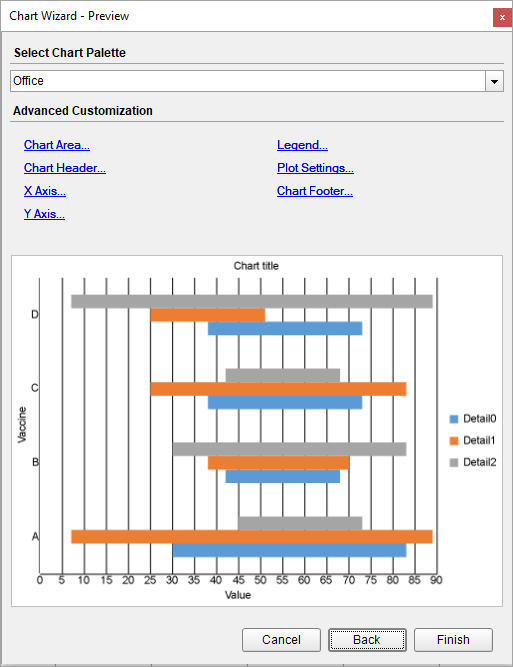
Now that the chart is configured with data values, let us do some customizations on the chart elements using the smart panels.