You can change the Designer toolbox items to show specific controls or remove a control from the toolbox.
The code example below demonstrates adding a Toolbox panel to the Designer using the Designer.Toolbox property.
| C#. Paste the code in Form.cs |
Copy Code
|
|---|---|
using GrapeCity.ActiveReports.Design; using GrapeCity.ActiveReports.Design.ReportExplorer; class MyForm : Form { MyForm() { var _designer = new Designer() { Dock = DockStyle.Fill }; var toolbox = new Toolbox { Dock = DockStyle.Right }; _designer.Toolbox = toolbox; Controls.Add(_designer); Controls.Add(toolbox); } } |
|
With the Toolbox.ConfigureToolboxItems method, you can control items that are available in the Toolbox.
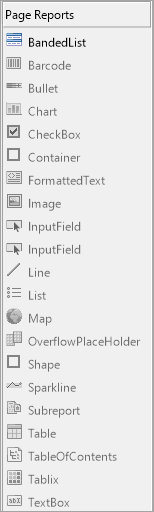
You first need to define a state provider as demonstrated in the sample below.
| C# |
Copy Code
|
|---|---|
class ToolboxStateProvider : IToolboxUser { public bool GetToolSupported(ToolboxItem tool) { if (tool.TypeName == "GrapeCity.ActiveReports.Design.DdrDesigner.Designers.BandedList.BandedListDesigner") return true; return false; } public void ToolPicked(ToolboxItem tool) { } } |
|
After the state provider is configured, you need to configure the Toolbox with it as demonstrated in the sample below.
| C# |
Copy Code
|
|---|---|
toolbox.ConfigureToolboxItems(new ToolboxStateProvider());
|
|
You can use the Toolbox.RemoveToolboxItem method together with the Toolbox.GetToolboxItems method to remove an item from the Toolbox.
| C# |
Copy Code
|
|---|---|
private static void RemoveBandedListFromToolBox(Toolbox toolbox) { //Find the item to be removed. var bandedList = toolbox.GetToolboxItems() .OfType<ToolboxItem>() .Single(items => items.TypeName.EndsWith("BandedListDesigner")); //Remove the banded list item from the toolbox. toolbox.RemoveToolboxItem(items); } |
|