This sample demonstrates how you can digitally sign or set time stamp for a Page/RDLX Report when exporting it to PDF format using the PDF Rendering Extension.
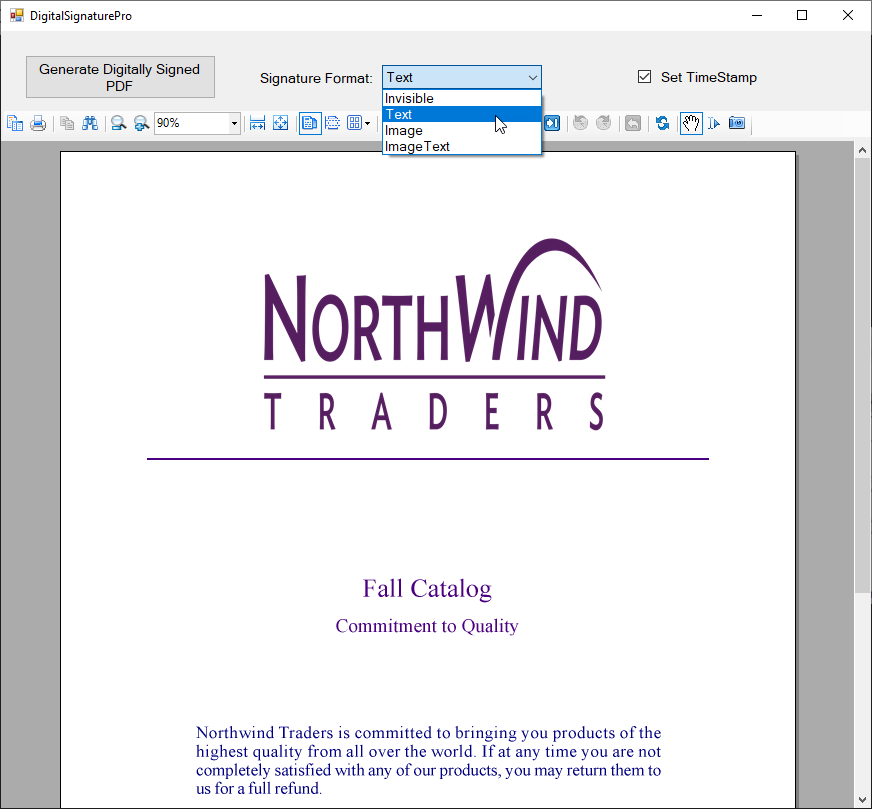
Visual Basic.NET
https://github.com/activereports/Samples18/tree/main/API/PageAndRDLX/DigitalSignaturePro/VB.NET
C#
https://github.com/activereports/Samples18/tree/main/API/PageAndRDLX/DigitalSignaturePro/C#
When you run this sample, the Invoice report is displayed in the Viewer control.
Clicking the Generate Digitally Signed PDF button in the Viewer toolbar creates a PDF file with a time stamp or digital signatures, based on the settings you have specified in the Viewer toolbar. You can change the content of signatures in the Signature Format box and you can add the time stamp to the generated pdf file by checking the Set TimeStamp checkbox, in the Viewer toolbar.
When you click the Generate Digitally Signed PDF button, a dialog for saving the destination file appears. After you indicate the location for a new PDF file, the PDF report file is created. Digital signature certificates dynamically reference and use GrapeCity.pfx, included in the project. Also, digital signatures dynamically load and use the gc.bmp file that you can find in the Image folder of this sample project.
Note: To run this sample, you must have Nwind.db downloaded from GitHub in ..\Samples18\Data\NWIND.db.
Clicking the Generate Digitally Signed PDF button opens a dialog for saving the destination file. After you indicate the location for a new PDF file, the PDF report file is created.
The drop-down list of the Signature Format box contains the following options.
Checking the Set TimeStamp checkbox allows you to add the time stamp to the signature of the generated pdf file. The time stamp contains the Time Stamp Server address, its login and password information.
Right-click PDFDigitalSignature in the Solution Explorer and select View Code to see the code implementation for the pdf digital signature options.
| Visual Basic.NET code |
Copy Code
|
|---|---|
settings.SignatureFormat = GrapeCity.ActiveReports.Export.Pdf.Section.Signing.SignatureFormat.ETSI_CAdES_detached |
|
| C# code |
Copy Code
|
|---|---|
settings.SignatureFormat = GrapeCity.ActiveReports.Export.Pdf.Section.Signing.SignatureFormat.ETSI_CAdES_detached; |
|