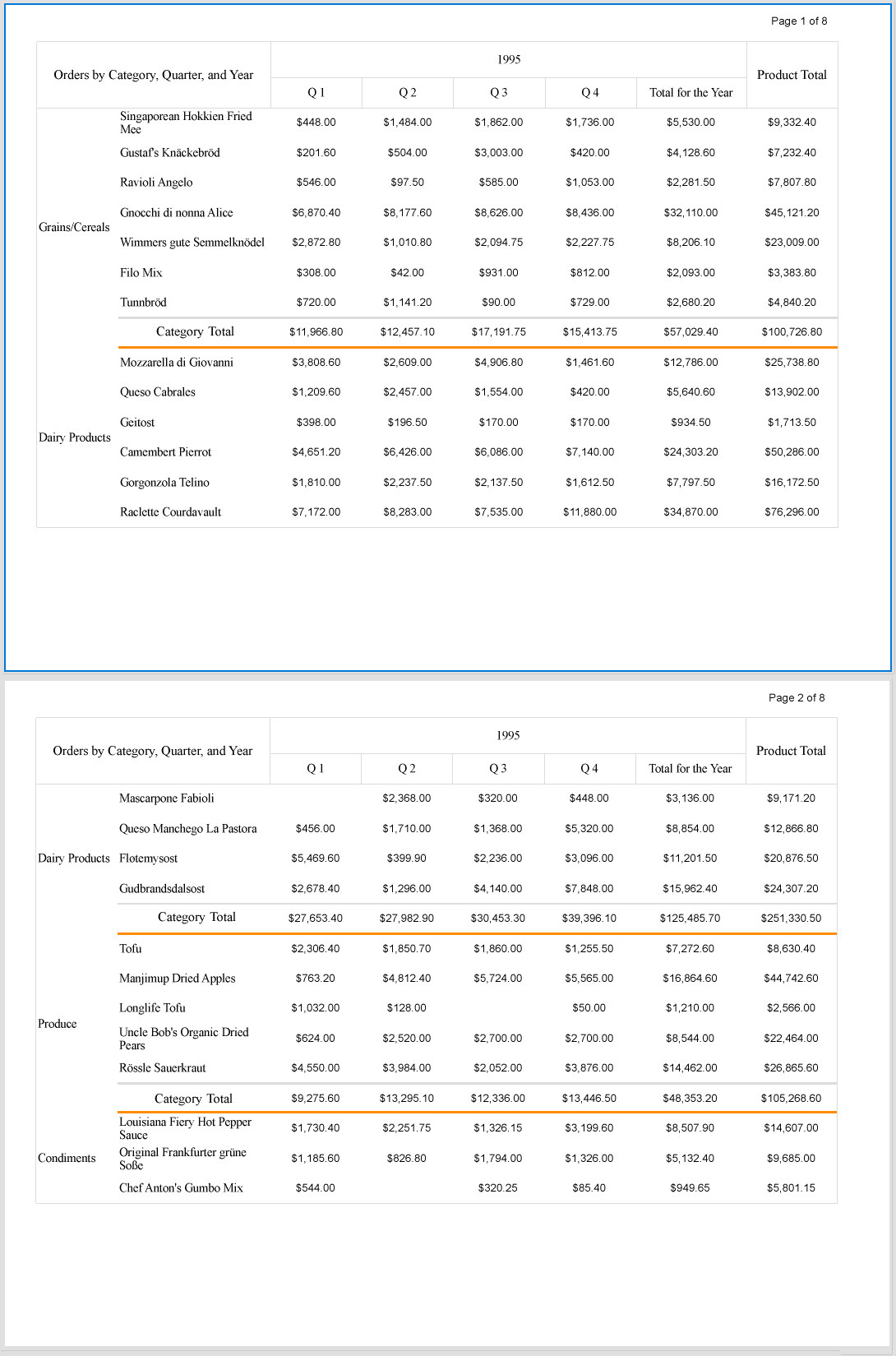In Table and Tablix data regions of Page and RDLX reports, you can choose to keep the contents of a group together on a single page.
With the option selected or the property set to true, you can keep the content of a group (details row along with the group header and the group footer) together on the same page. For example, you can choose to print the grouped data - all on one page instead of printing across multiple pages. The group is attempted to be printed on a single page with no page breaks if possible. In case the group is too large to fit on the current page or the next page, the feature is ignored and the groups split across the report pages.
In the following image, Keep Together on one page if possible option is selected for a table group in Page report, hence the table groups appear together (if possible) across the pages.
(For an enlarged image view, open the image in a separate tab.)
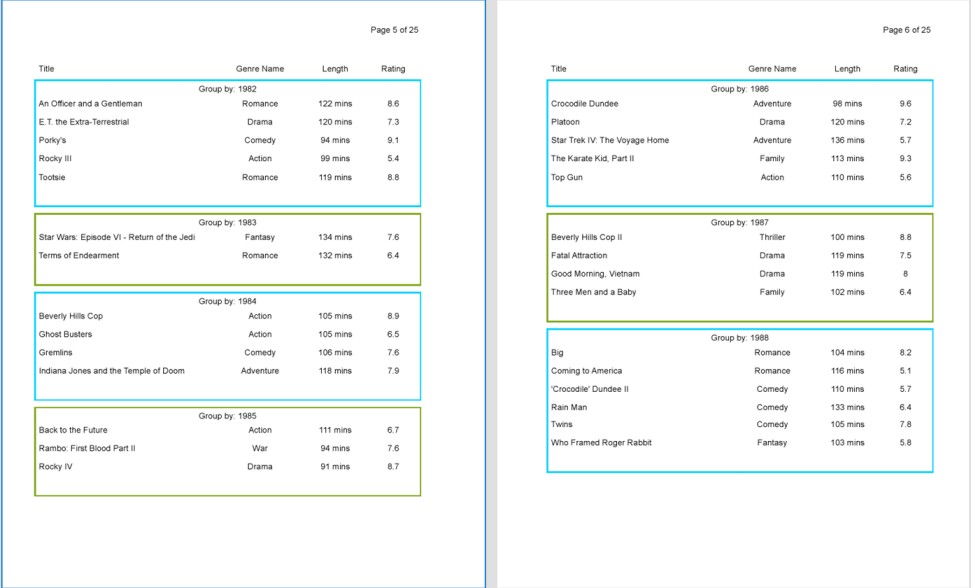
In the following image, Keep Together on one page if possible option is unselected for a table group in Page report, hence the table groups split across the pages.
(For an enlarged image view, open the image in a separate tab.)
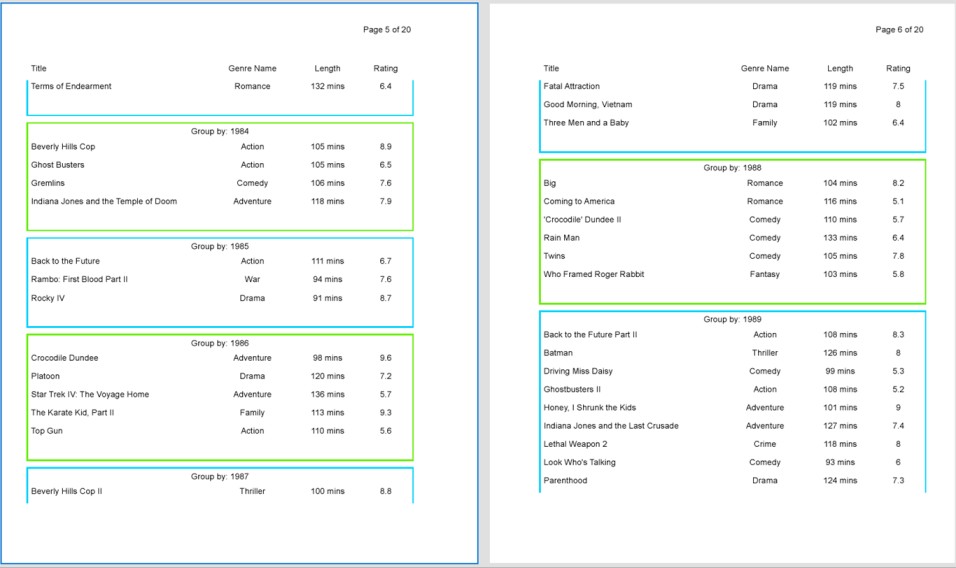
In the following image, KeepTogether property for the parent row group of tablix in Page report is set to True, hence the tablix row group appear together (if possible) across the pages.
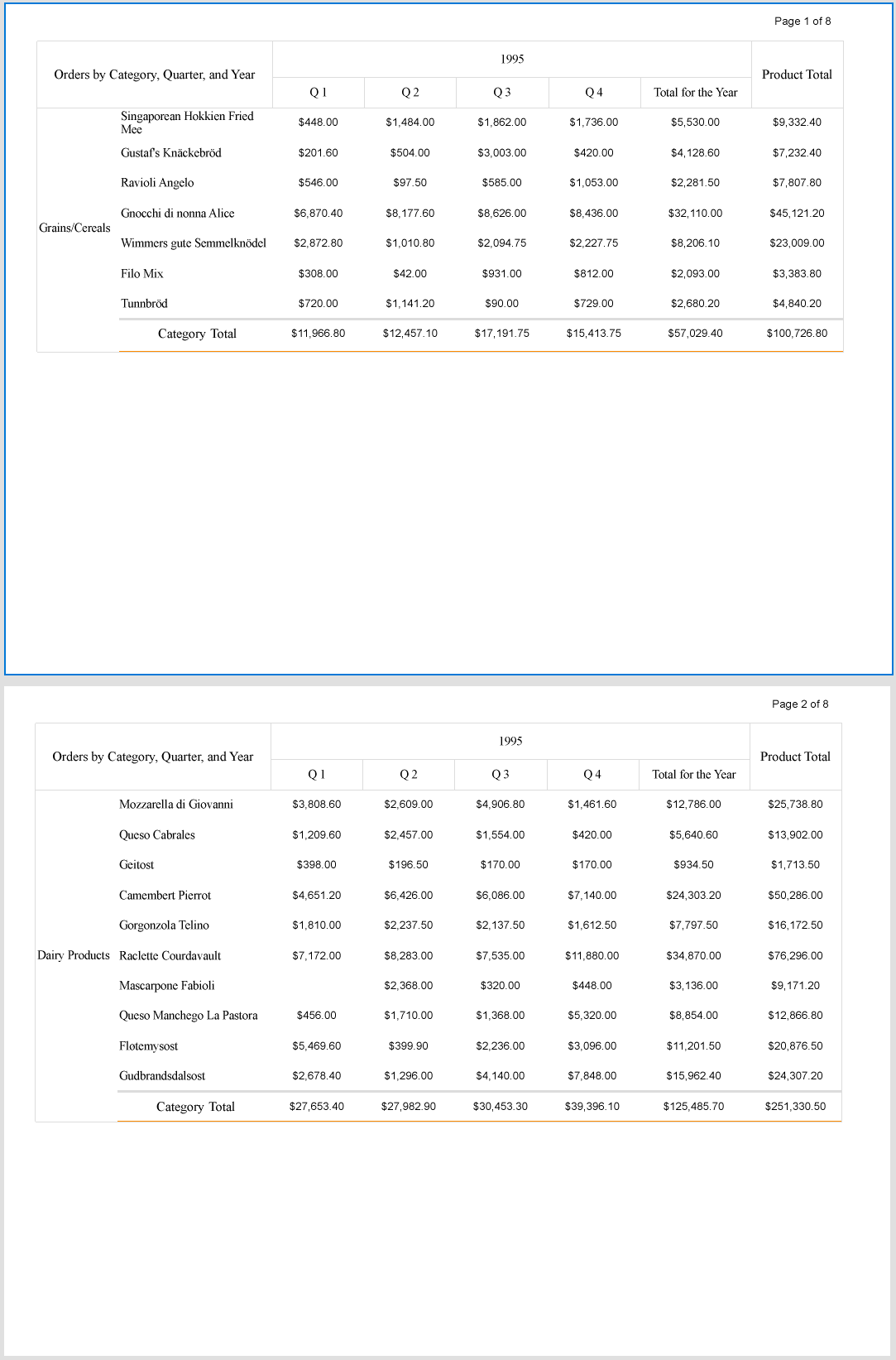
In the following image, KeepTogether property for the parent row group of tablix in Page report is set to False, hence the tablix group splits across the pages.