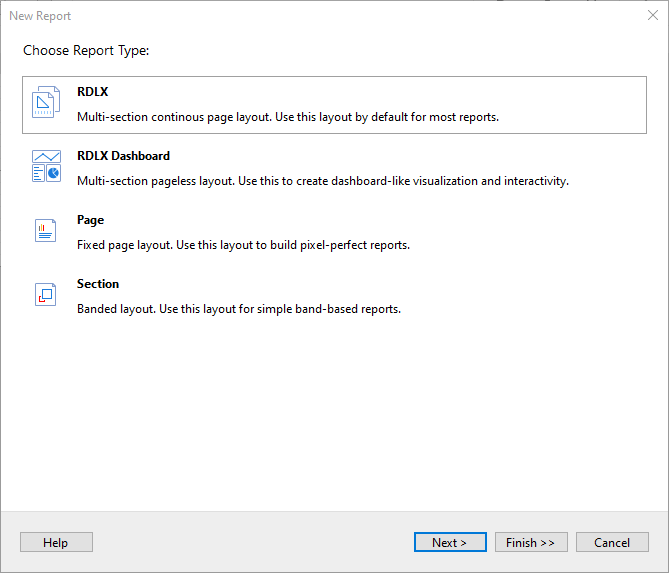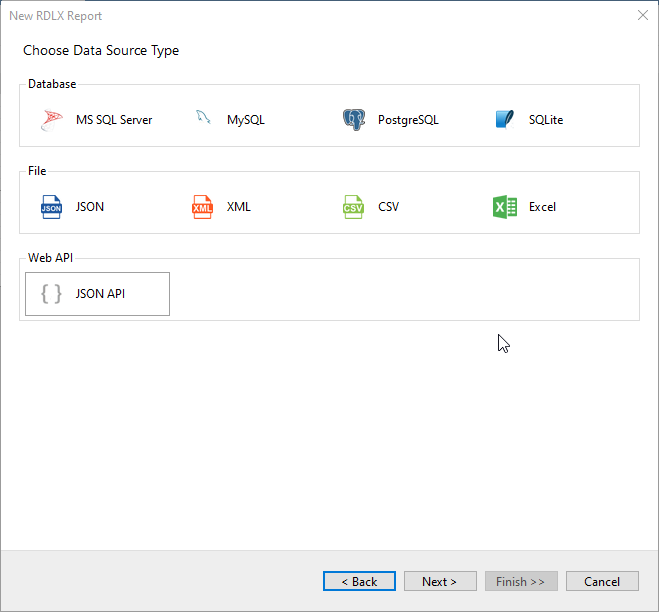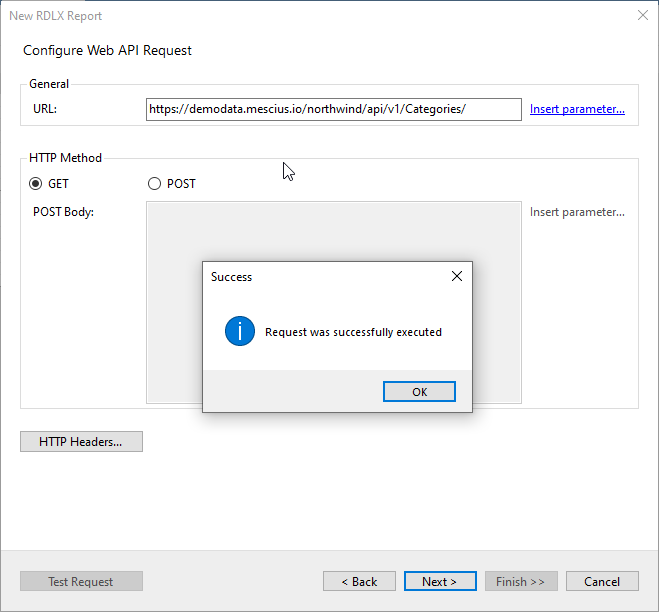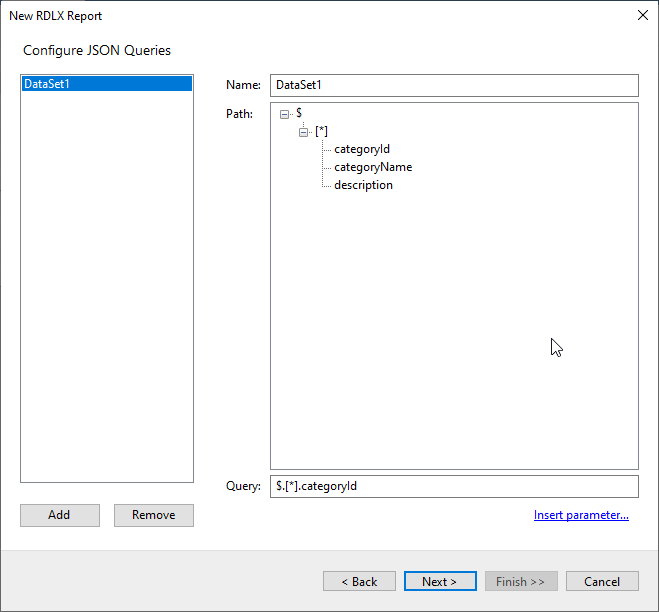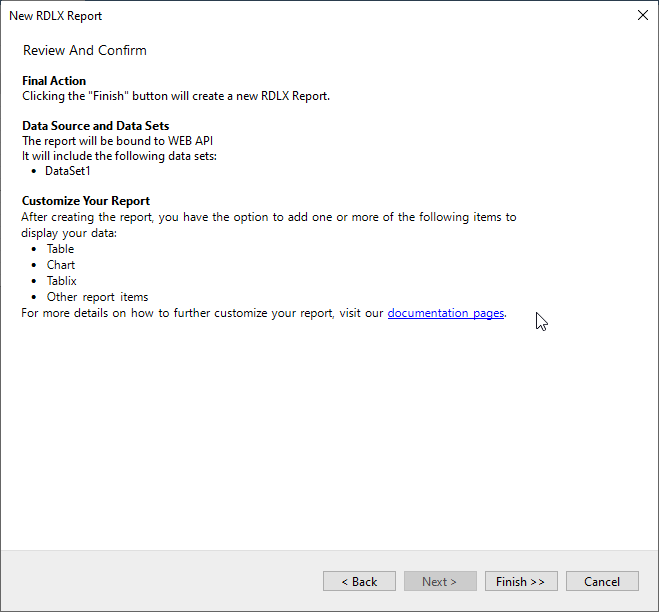This article explains connecting a Page or an RDLX report to a JSON API/Web API data source. You can connect to this data source while creating a new report (via report wizard) or using report explorer (via report data source dialog).
The steps to connect to the JSON API data source are: