The OData Data Source sample demonstrates how to use OData EndPoint for binding a report.
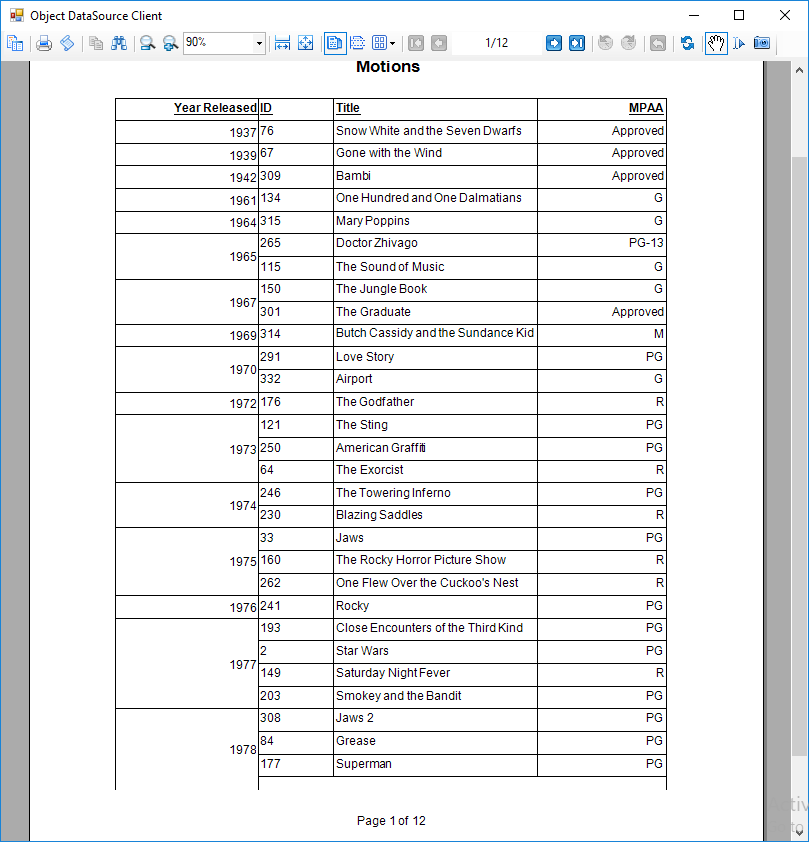
Visual Basic.NET
https://github.com/activereports/Samples18/tree/main/DataBinding/PageAndRDLX/ODataDataSource/VB.NET
C#
https://github.com/activereports/Samples18/tree/main/DataBinding/PageAndRDLX/ODataDataSource/C#
The ODataDataSource sample needs a running ODataEndPoint to obtain data. To run the sample, please perform the following steps:
The sample consists of JsonDataSourceClient and ObjectDataSourceClient projects to render data and ODataEndPoint to query data.
This folder contains the DataLayer, Program and Service classes required for the data connection.
The MainForm is the form that appears when you run this sample if you have previously selected ODataEndPoint and JsonDataSourceClient projects as startup projects in the sample Properties.
This folder contains the DataLayer, Program and Service classes required for the data connection.
The MainForm is the form that appears when you run this sample if you have previously selected ODataEndPoint and ObjectDataSourceClient projects as startup projects in the sample Properties.
The Models subfolder contains Movie and Year classes.
This folder contains the AppData and AppStart subfolders required to run the application.
The Controllers subfolder contains the MoviesController and CustomersController files. The MoviesController handles the user interaction and returns the main view. The CustomersController handles the customer details information that is displayed when a customer is selected.
The Models subfolder contains the Customer and Movie classes providing data for the report.
Global.asax is the default class that sets global URL routing values for this web application.
Web.config is the configuration file that contains the httpHandlers that allow ActiveReports to process this web application. Note that you need to manually update version information here when you update your version of ActiveReports.