Use this sample if you want to connect to the Oracle Data Provider, which is otherwise not available since System.Data.OracleClient is deprecated.
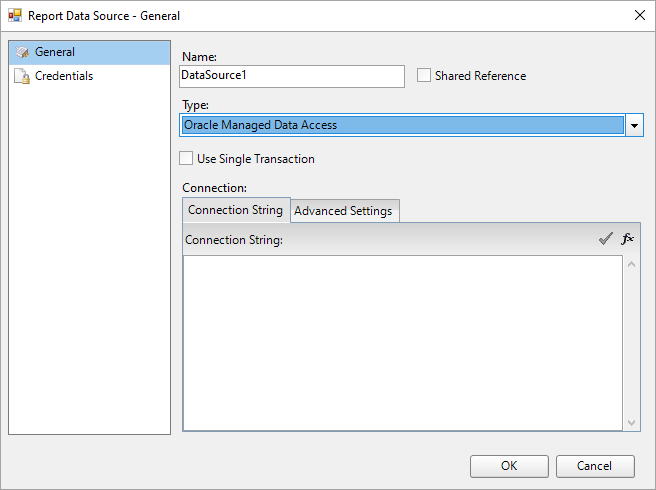
Visual Basic.NET
https://github.com/activereports/Samples18/tree/main/Advanced/PageAndRDLX/OracleDataProvider/VB.NET
C#
https://github.com/activereports/Samples18/tree/main/Advanced/PageAndRDLX/OracleDataProvider/C#
When you run this sample, a blank DesignerForm for RDLX report is displayed. Connect to the Oracle data provider as follows:
Sample Oracle Connection String
data source=in-data-sql/orcl.grapecity.net;user id=user1;password=password@123
Now, proceed the report designing by pulling the data from Oracle data provider.
The sample consists of following:
TestDesignerPro.csproj: This is the default start up project.
ActiveReports.config: Located inside the startup project, it is a configuration file that contains the settings for using the oracle data provider:
OracleConnectionAdapter.cs: This class provides features related to parameters such as handling multi-value paramaters and parameterized queries.
GeneralOracleSchemaProvider.cs: This class generates DataSchema to enable visual query designer support.