The advanced report printing options in ActiveReports Viewer allow end-users to specify a printer and set options like page scale, page margins, and watermark.
| Property | Description |
|---|---|
| Layout | Set page scaling and page margins.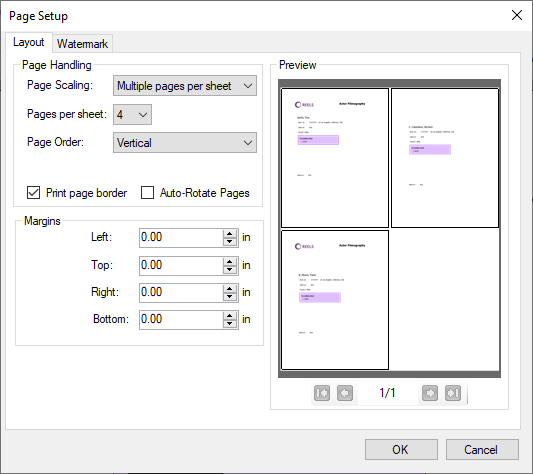 |
| Page Scaling |
Choose from any of the following options to set the page scaling:
|
| Pages per sheet | Specify the pages per sheet in case you select 'Multiple pages per sheet' in 'Page Scaling'. |
| Page order | Specify the page order in case you select 'Multiple pages per sheet' in 'Page Scaling'. |
| Print page border |
Select whether to print the page border from:
|
| Auto-Rotate Pages | Select the check-box if you want to set the page orientation based on the content and the page size. |
| Margins | Enter the values for the Left, Top, Right, and Bottom margins for the page. |
| Watermark | Specify the watermark text and other settings.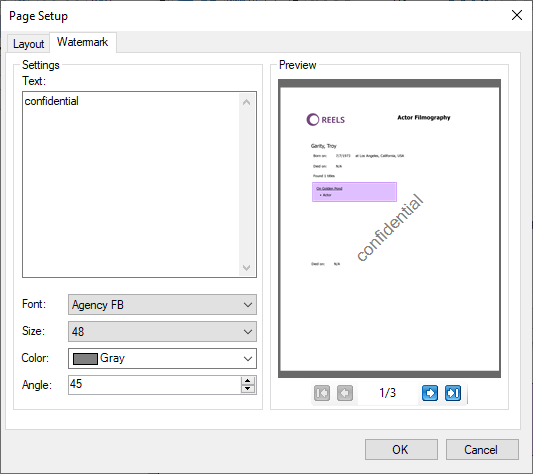 |
| Text | Specify the watermark text. |
| Font | Specify the font style of the text. |
| Size | Specify the font size of the text. |
| Color | Set a color for the watermark text. |
| Angle | Enter a numeric value between 0 and 360. A value of 0 renders straight left-to-right text. A value of 180 renders inverted text. |