To economize your efforts each time a PDF document is printed, you can preset basic print options when exporting a report to a PDF format.
Note: The print preset properties are only available with the Professional Edition license. An evaluation message is displayed when used with the Standard Edition license.
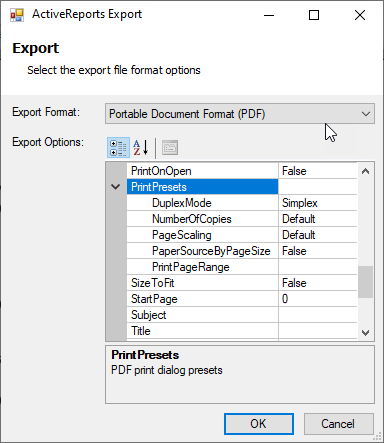
| Property | Description |
|---|---|
| DuplexMode | Specify the printer duplex mode. |
| NumberOfCopies | Specify the number of print copies. |
| PageScaling | Specify the page scale. The PageScaling property is supported in PDF version 1.6. |
| PaperSourceByPageSize | Set it to 'True' to set the page size according to the PDF page size rather than the page specified in the page setup option. |
| PrintPageRange | Specify the page range to print. |