The TableOfContents report control is available in Page and RDLX reports. It is used to display the document map, an organized hierarchy of the report heading levels and labels along with their page numbers in the body of a report.
The TableOfContents control allows you to quickly understand and navigate the data inside a report in all viewers that are supported in ActiveReports. Unlike the Document Map that is only available in the Viewers and cannot be rendered or printed, you can use the TableOfContents control to embed the table of contents structure in the report body for printing and rendering purposes.
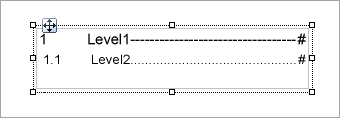
| Property | Description |
|---|---|
| Levels | Contains the collection of TableOfContents levels and allows you to access the LevelDesigner Collection Editor dialog, where you can set up the report TableOfContents levels and their properties |
| MaxLevel | Restricts the maximum number of levels in the document map. |
| StyleName | Allows you to apply the selected styles from a style sheet. These styles can be applied to the TableOfContents report control using the StyleName property or to Table Of Contents levels using the LevelDesigner Collection Editor dialog |
| OverflowName (Page report) | Specify the OverflowPlaceHolder control name to link it with the TableOfContents control. |
| FixedHeight (Page report) | Allows you to set the maximum height of the TableOfContents control on each page, similar to the FixedSize property that is available with other report controls. |