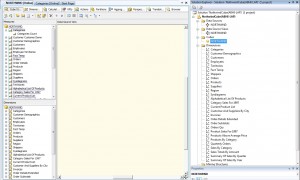ActiveAnalysis : Adding & Viewing Description to a Measure
ActiveAnalysis recently released a new public release (build 2.1.827.0) which includes support for Displaying descriptions for Measures. This feature is only applicable when you are using a MDX datasource. Moving ahead in this blog, we will discuss how we can implement this feature in the ActiveAnalysis Pivot Viewer. In order to display the Measure descriptions in the Pivot Viewer, we have to set the Description property of a Measure. Following are the steps to add the Description property and Viewing in ActiveAnalysis:
- Open the Business Intelligence Development Studio and then select the Analysis Services Database from the file menu. This will open up a Connect To Database window.

- Now, pass in the Database and Server information of the Server which hosts the Cube for which we will need to set the Description for the Measure and then select Ok.
 This will open up the Analysis Services Database and we will be able to see it in the Solution Explorer.4. Now double click on the Cube(Northwind) that is inside the Cube folder of our Analysis Services Database. This will list the Measures and Attributes for the Cube on the Left hand side.
This will open up the Analysis Services Database and we will be able to see it in the Solution Explorer.4. Now double click on the Cube(Northwind) that is inside the Cube folder of our Analysis Services Database. This will list the Measures and Attributes for the Cube on the Left hand side. 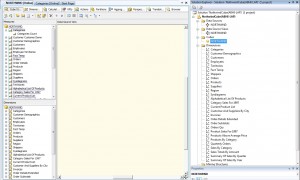
- Now select a Measure and double click on it to open its properties, which includes the new Description property, in the property window. Set this property which will be shown in the Active Analysis Pivot Viewer.

- Rebuild your solution and process to apply the changes to the Analysis Services Database.
- Create an Active Analysis application and connect the Mdx database using a similar code.
this.mdxDataSource1.ConnectionString = "Data Source=local;Catalog=NorthwindCube;";
this.mdxDataSource1.Cube = "Northwind"; //optional
this.mdxDataSource1.Connect();
this.pivotView1.DataSource = mdxDataSource1;