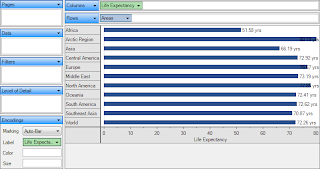ActiveAnalysis Automatic Encoding Feature and Benefit
The newly released GrapeCity ActiveAnalysis 2 Beta for .NET and Silverlight has a few interesting new features.
The support for Microsoft Silverlight based data analysis and data visualization user experience with Microsoft Excel export of the analysis data are of-course the big ones but in this post, we will briefly cover a different new feature.
Automatic Encoding uses a set of rules to determine the best encoding type (graphical representation) to use for analyzing your data based on the way measures and attributes are arranged on the data shelves.
For e.g. Are you looking at Date based data on the column shelf and place a measure on the row shelf? We’ll automatically use the line encoding. Using something other than dates in a similar situation? We’ll use the bar encoding.
In the ActiveAnalysis Automatic Encoding example below, note the "Auto-Bar" setting on the left hand side.
So what's the benefit?
This feature makes it easy for end users to concentrate on discovering new trends and insights in their data without having to worry about changing the encoding settings to match new layouts as they iteratively do their data analysis.
To learn more, read the Encodings section in the ActiveAnalysis product documentation.