With Excel being used on 500 million devices worldwide each month, it's easy to see why people love the product. Users depend on it every day to better understand their data to make informed decisions. Its interface is familiar since most people have been using Excel for years. There will be times when you need to add Excel-like features and functionality to your .NET and JavaScript applications. You need an easy, proven way to offer these same types of features to better empower your users and customers.
You can offer the same experience, even for your Excel Power Users, right in your own applications without requiring any dependencies on Excel. With a fully customizable spreadsheet control, you decide exactly what features you would like to include in your applications. Whether you need the ability to import and export Excel sheets to different file formats or perform powerful functions and calculations to predict/show analytical trends, the Spread control supports endless possibilities.
Welcome to Spread.NET and SpreadJS—complete, high-performance spreadsheet components for .NET and JavaScript developers.
Spread is ideal for creating many different enterprise applications that require advanced spreadsheet functionality, including:
Budgeting
Organize all your accounts, receivables, and expenditures into a budget workbook that tracks your financials. Use sparklines and/or charts to visualize your most important data in a dashboard sheet.
Forecasting
Create forecasting and "what if" models of your data using formulas for analysis to highlight strengths and weaknesses and apply the appropriate key progress indicators. Apply statistical models appropriate for your data using the calculation engine and the built-in statistical functions.
Planning and Financial Consolidation
Create financial models that codify and optimize your specific business needs and industrial concerns. Organize and prioritize your operations using tables, hierarchical row and column outlines, sparkline charts, and other conditional formatting like data bars, icon sets, and color scales.
Predictive and Risk Analysis Modeling
Create advanced models using the advanced calculation engine that supports all the latest Excel functions and calculation features such as circular references and iterations, dynamic arrays (also called spilled arrays), external variables, and custom functions
Lab Notebook
Create advanced laboratory applications that organize and record your lab processes. Eliminate error-prone human data entry and replace it with automated processes that integrate directly with your equipment.
Reporting Solutions
Create advanced interactive reports combining tables, charts, and shapes. Create large multi-page reports complete with customizable header and footer sections, customizable repeating header range for each page, and other advanced printing and PDF output options like Excel.
Data Entry/Input Forms
Create interactive forms for users to complete using data validation to guide user input and ensure data integrity using the many built-in cell types for formatted data entry.
Let's briefly cover some of these commonly used features:
Familiar UI and Experience
A familiar user interface will save time on user acceptance. No reason to train your users on yet another tool. Just drop Spread in and you automatically get the look and feel of Excel right in your own applications.
The SpreadJS Designer:
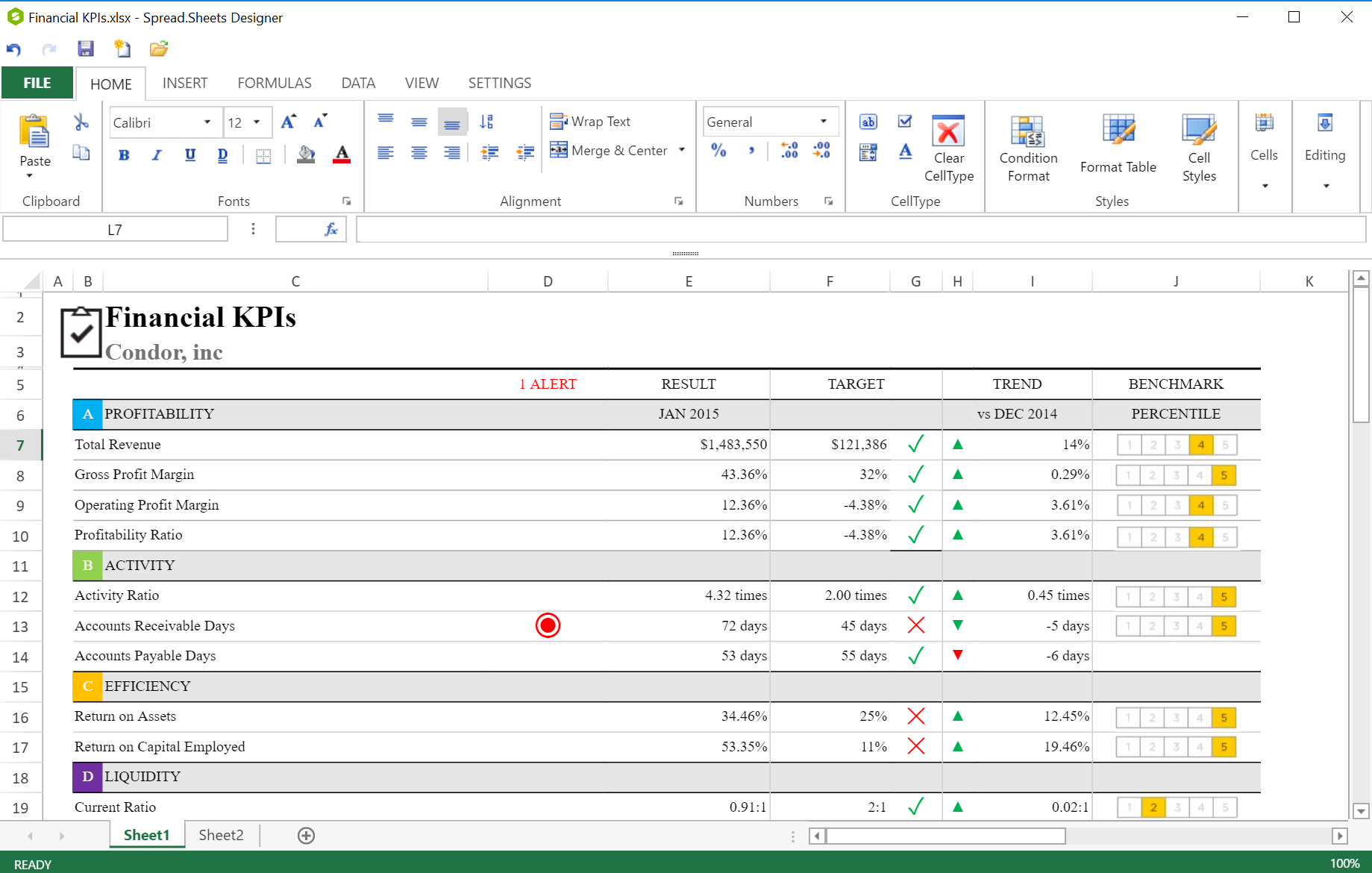
Try the SpreadJS Designer: /en/demos/spread/JS/WebDesigner/content/index.html
The Spread.NET Designer for Windows Forms is installed with the Windows Forms controls as stand-alone executables that you can run separately as a Windows application to try out the designer using the free 30-day trial license.
The Spread.NET Windows Forms designer can also be used directly inside your application as a redistributable component – your code can show the designer in run time, and allow the end-user to edit a spreadsheet in your application directly and apply the changes back to that spreadsheet, just as you can in Visual Studio design-time.
Native Excel Support
Almost every organization has Excel files that needs to be created, displayed, edited, or saved either on the corporate intranet, public website, or in a desktop application. Spread makes this easy to do with only a couple lines of code.
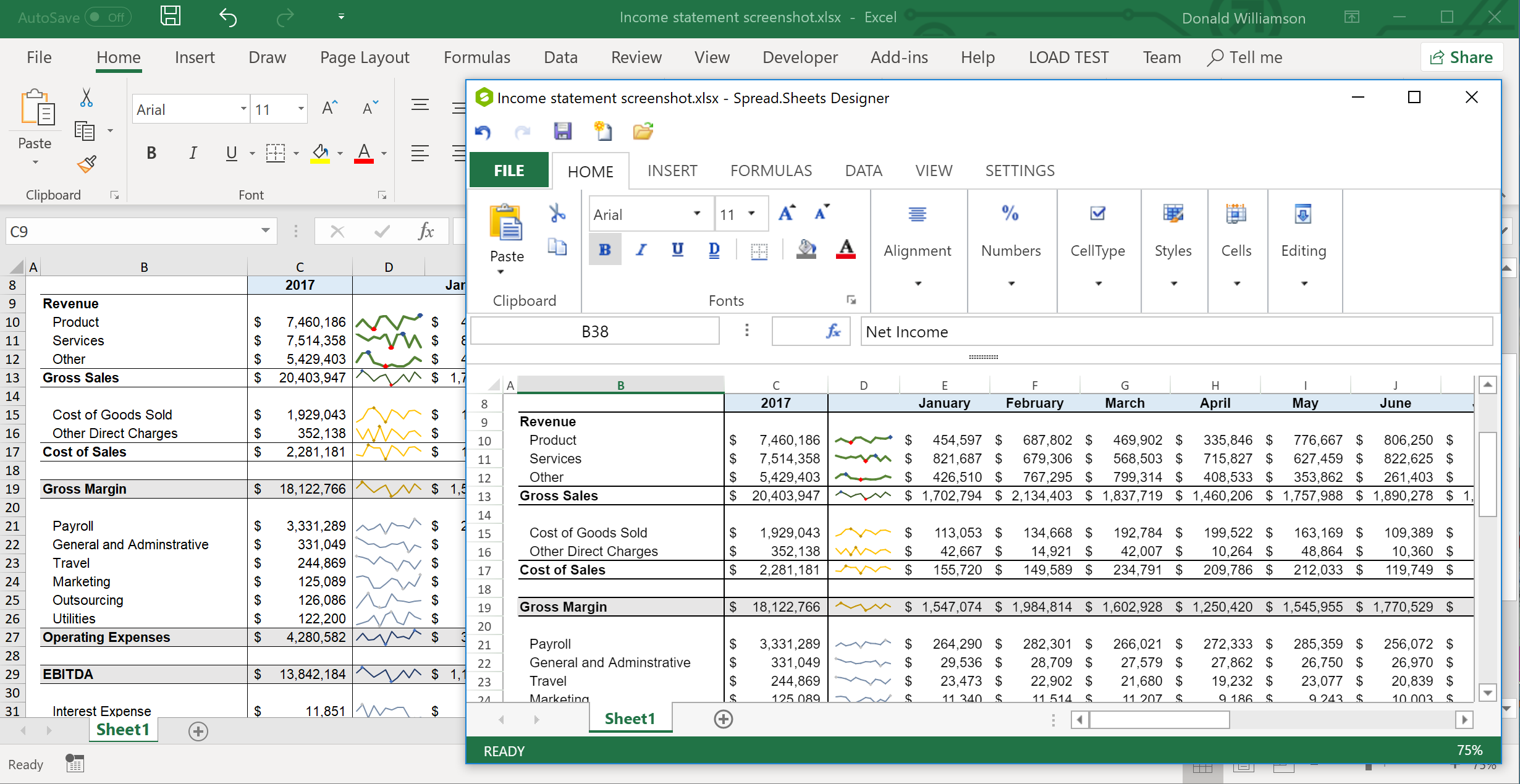
Spread.NET Help: Windows Forms: https://help.grapecity.com/spread/SpreadNet12/WF/webframe.html#spwin-featimportexport.html
ASP.NET: https://help.grapecity.com/spread/SpreadNet12/ASP2/webframe.html#spweb-featImportExport.html
WPF: https://help.grapecity.com/spread/SpreadWPF/webframe.html#ExcelIE.html
Silverlight: https://help.grapecity.com/spread/SpreadSilverlight/webframe.html#ExcelIE.html
SpreadJS Help: http://help.grapecity.com/spread/SpreadSheets12/webframe.html#excelclient.html
450+ Excel Functions
Spread can handle your most advanced Excel models and financial calculations, or you can easily create your own custom functions. Supported function categories include Database, Date and Time, Engineering, Financial, Information, Logical, Lookup and Reference. It also includes Math and Trigonometry, Statistical, and Text.
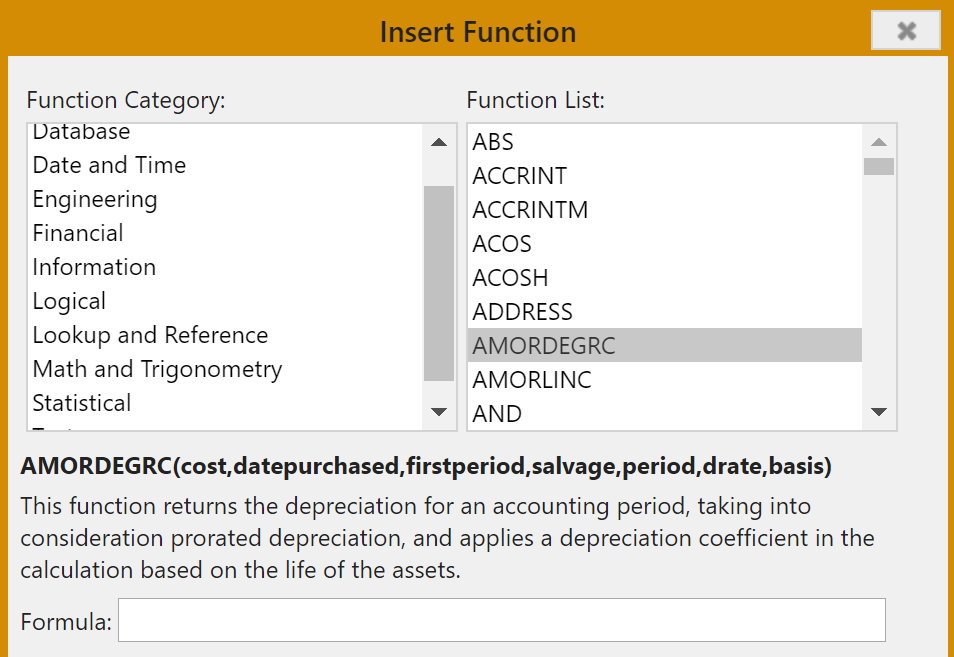
Online Demo: /en/demos/spread/JS/TutorialSample/#/demos/basicFunctions
Spread.NET Help: http://help.grapecity.com/spread/SpreadNet12/FR/webframe.html#formulas-functionsall.html
SpreadJS Help: http://help.grapecity.com/spread/SpreadSheets12/webframe.html#FormulaFunctions.html
Charts
With extensive support for eleven chart groups, thirty-three chart types and combo chart ability, you can insert any kind of charts in your spreadsheets, set custom chart layouts, customize chart elements and combine multiple chart types in order to evaluate financial information, perform stock analysis, and look over sales revenues in just a few clicks.
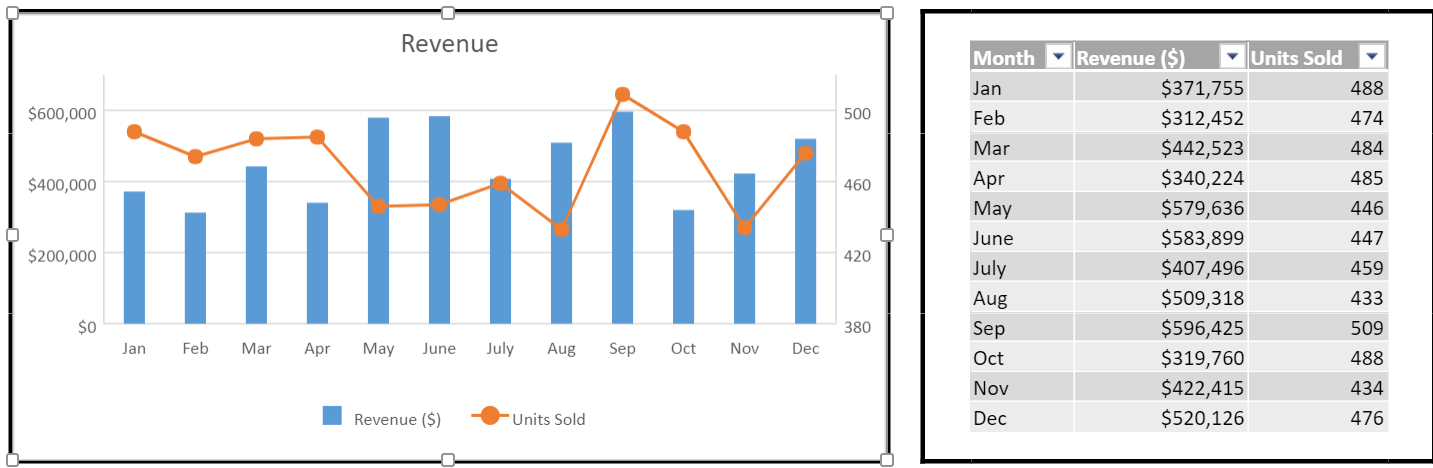
Online Demo: /en/demos/spread/JS/TutorialSample/#/demos/basicChart
Spread.NET Help: WinForms: https://help.grapecity.com/spread/SpreadNet12/WF/webframe.html#spwin-sheet-chart.html
ASP.NET: https://help.grapecity.com/spread/SpreadNet12/ASP2/webframe.html#spweb-featchart.html
WPF: https://help.grapecity.com/spread/SpreadWPF/webframe.html#featchart.html
Silverlight: https://help.grapecity.com/spread/SpreadSilverlight/webframe.html#featchart.html
SpreadJS Help: http://help.grapecity.com/spread/SpreadSheets12/webframe.html#Chart.html
Filtering
Easily apply conditional filters - Number filters, Text filters, Date filters, Color filters, Custom Auto - based on the data type of the cells to quickly find and display the information you need.
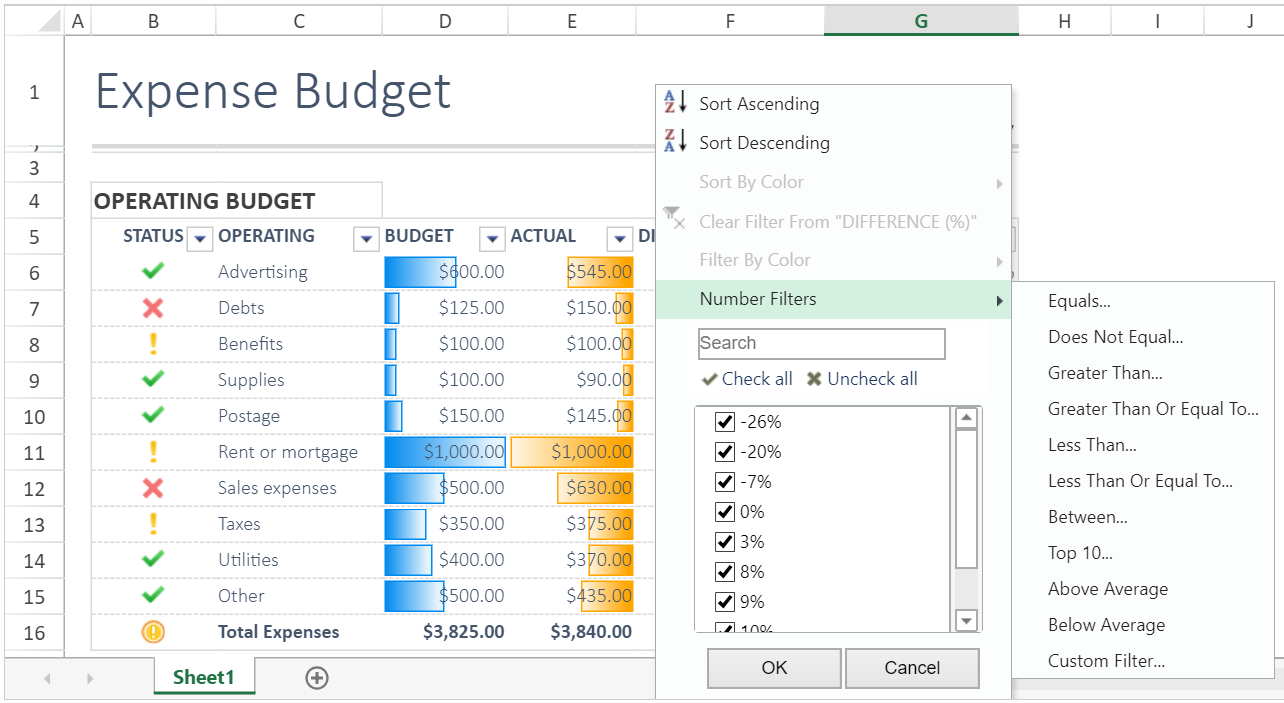
Online Demo: /en/demos/spread/JS/TutorialSample/#/examples/expensebudget
Spread.NET Help: WinForms: https://help.grapecity.com/spread/SpreadNet12/WF/webframe.html#spwin-filtering.html
ASP.NET: https://help.grapecity.com/spread/SpreadNet12/ASP2/webframe.html#spweb-interactfiltermanage.html
WPF: https://help.grapecity.com/spread/SpreadWPF/webframe.html#RowFilterF.html
Silverlight: https://help.grapecity.com/spread/SpreadSilverlight/webframe.html#RowFilterF.html
SpreadJS Help: http://help.grapecity.com/spread/SpreadSheets12/webframe.html#mainfilter.html
Shapes
Enhance your spreadsheets and applications with data-driven graphics, flowcharts, manufacturing floor plans, Gantt and org charts, annotations, and more for all your shapes needs.
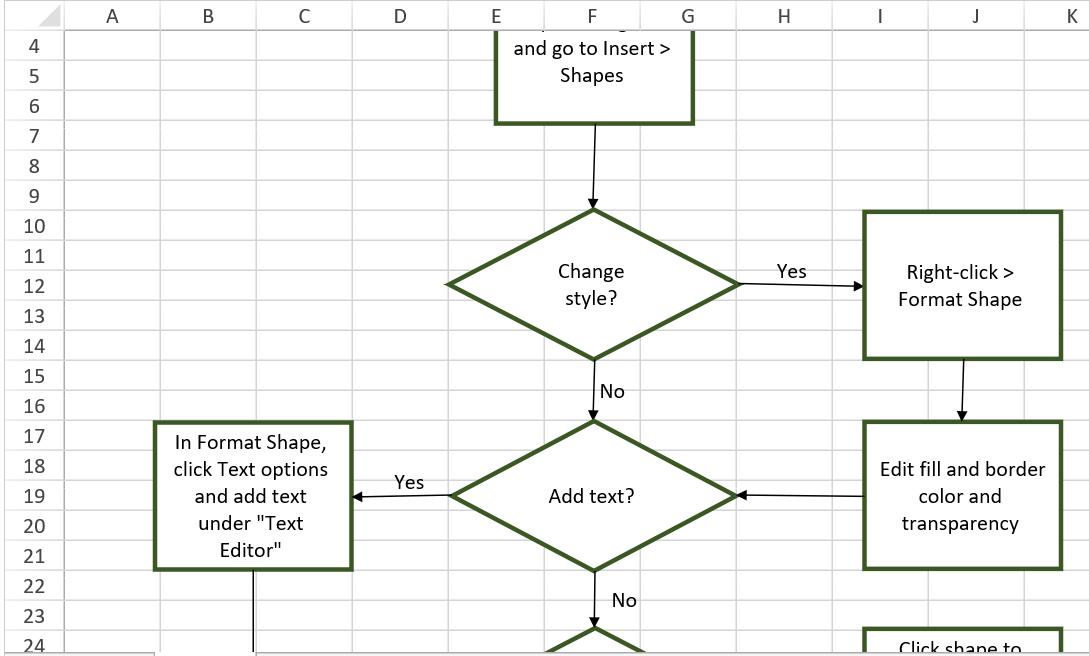
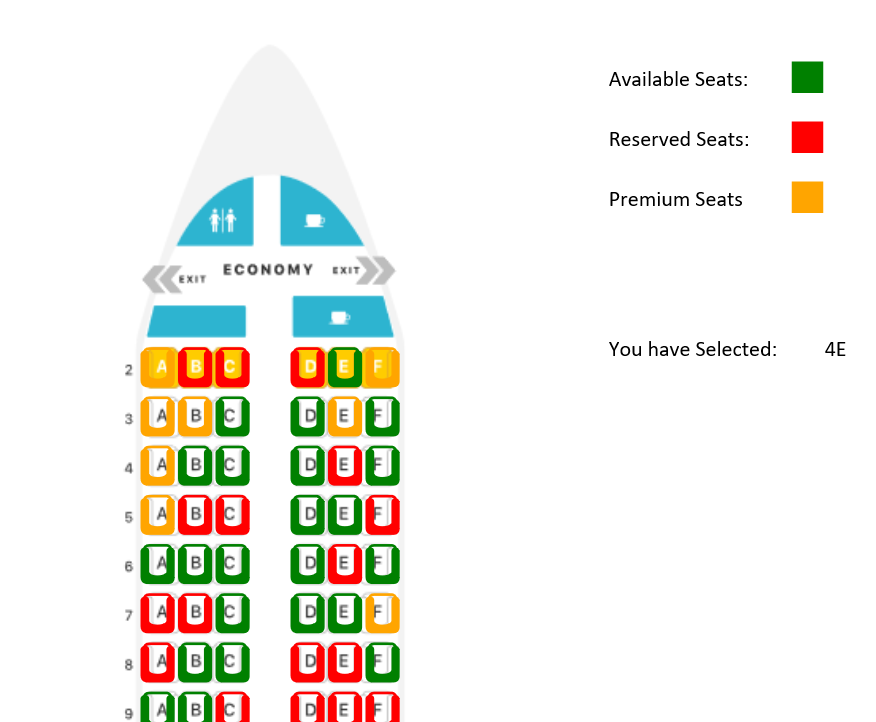
Online Demo: /en/demos/spread/JS/TutorialSample/#/examples/shapeOperationWorkflow
SP.NET: WinForms: https://help.grapecity.com/spread/SpreadNet12/WF/webframe.html#spwin-spd-useshapes.html
SpreadJS Help: http://help.grapecity.com/spread/SpreadSheets12/webframe.html#Shapes.html
Slicers
Similar to filters, but a much more intuitive visual way to filter your data. Multiple slicers can also be applied to help make better sense of your data.
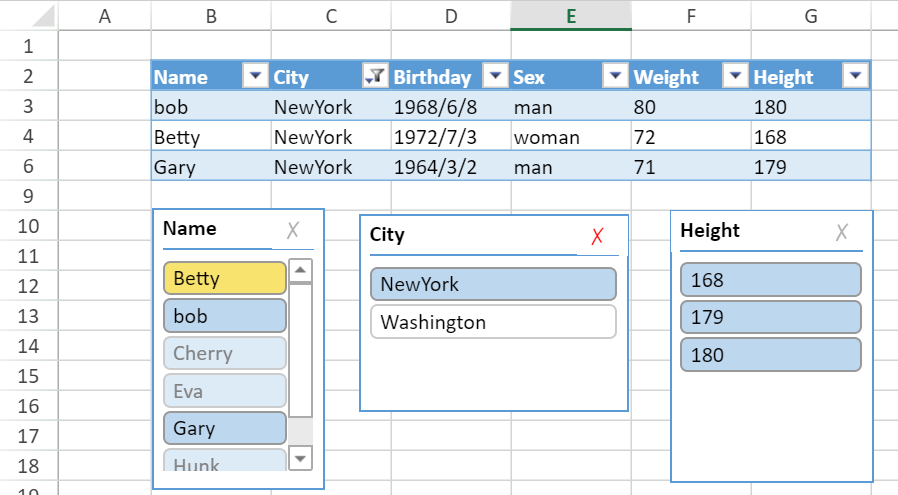
Online Demo: /en/demos/spread/JS/TutorialSample/#/demos/slicerIntroduction
SpreadJS Help: http://help.grapecity.com/spread/SpreadSheets12/webframe.html#sliceruse.html
Conditional Formatting
Easily define conditions to quickly highlight parts of your data, such as high/low sales. Spread supports many different types of conditional formatting rules such as average, cell value, data bar, date, formula, icon set, scale, text, top 10, and unique.
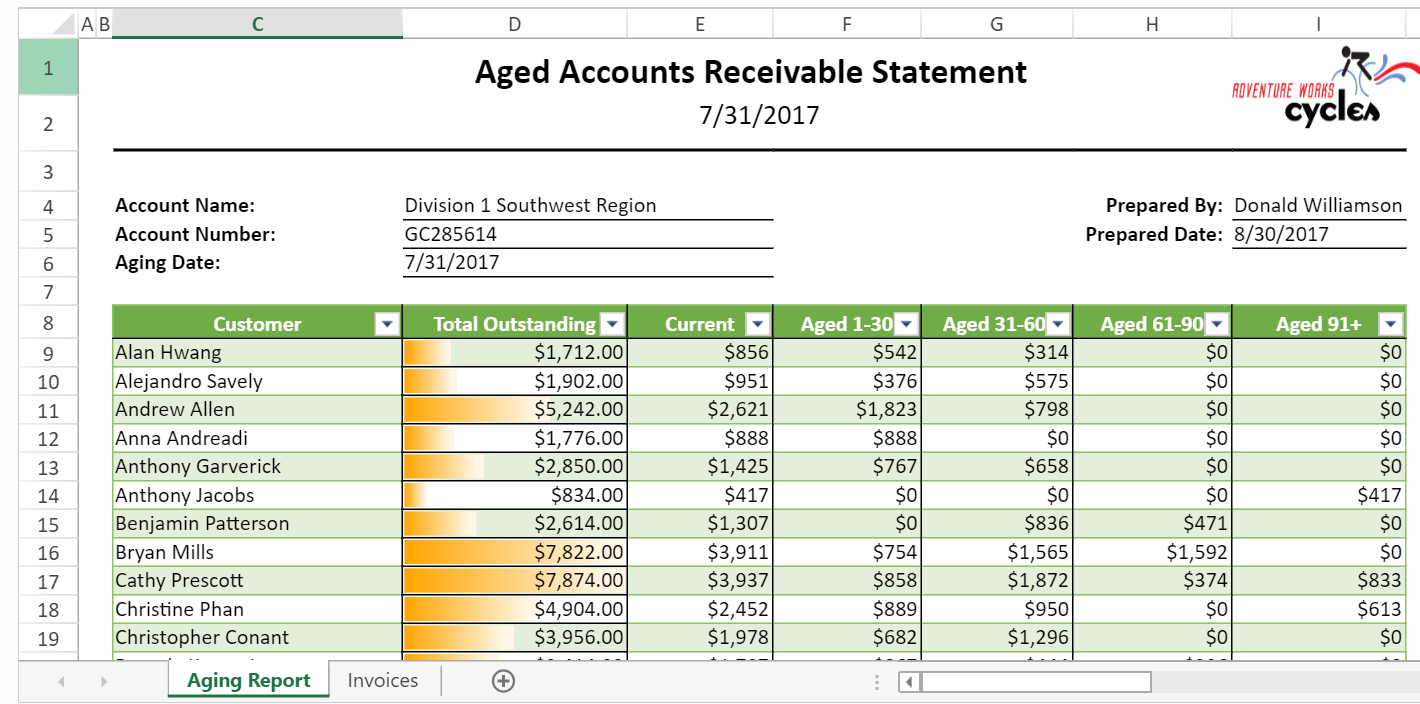
Online Demo: /en/demos/spread/JS/TutorialSample/#/examples/AgingReport
Spread.NET Help: WinForms: https://help.grapecity.com/spread/SpreadNet12/WF/webframe.html#spwin-interact-conditional.html
ASP.NET: https://help.grapecity.com/spread/SpreadNet12/ASP2/webframe.html#spweb-interactrule.html
WPF: https://help.grapecity.com/spread/SpreadWPF/webframe.html#ConditionalFormattingF.html
Silverlight: https://help.grapecity.com/spread/SpreadSilverlight/webframe.html#ConditionalFormattingF.html
SpreadJS Help: http://help.grapecity.com/spread/SpreadSheets12/webframe.html#condformat.html
Tables
You can create a table from a range of cells to make managing and analyzing a group of related data easier.
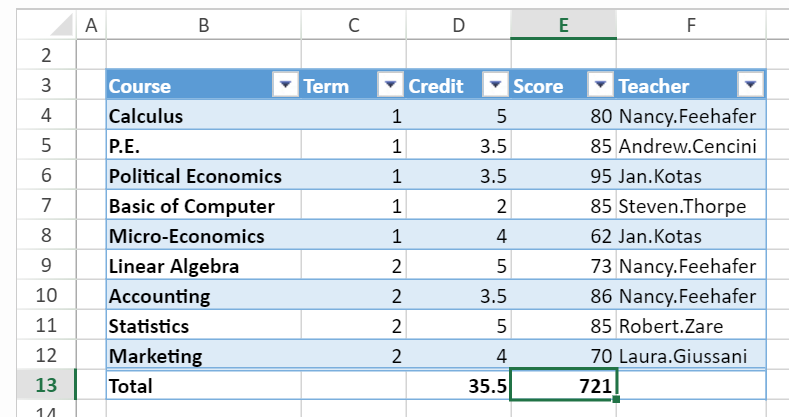
Online Demo: /en/demos/spread/JS/TutorialSample/#/demos/basicTable
Spread.NET Help: WinForms: https://help.grapecity.com/spread/SpreadNet12/WF/webframe.html#spwin-tables.html
WPF: https://help.grapecity.com/spread/SpreadWPF/webframe.html#TableF.html
Silverlight: https://help.grapecity.com/spread/SpreadSilverlight/webframe.html#TableF.html
SpreadJS Help: http://help.grapecity.com/spread/SpreadSheets12/webframe.html#tablegen.html
Sparklines
Sparklines allows you to create small graphs in a cell to quickly visualize trends, for example yearly expenses. Choices include column, line, win loss, pie, area, scatter, bullet, Spread, stacked, or custom sparklines.
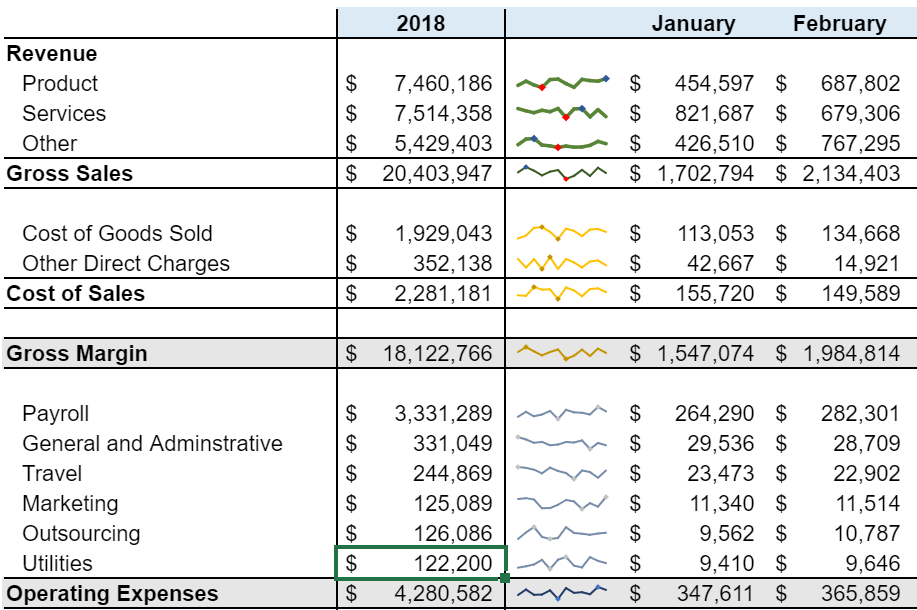
Online Demo: /en/demos/spread/JS/TutorialSample/#/examples/incomeStatement
Spread.NET Help: WinForms: https://help.grapecity.com/spread/SpreadNet12/WF/webframe.html#spwin-sparklines.html
ASP.NET: https://help.grapecity.com/spread/SpreadNet12/ASP2/webframe.html#spweb-sparklines.html
WPF: https://help.grapecity.com/spread/SpreadWPF/webframe.html#SparklinesF.html
Silverlight: https://help.grapecity.com/spread/SpreadSilverlight/webframe.html#SparklinesF.html
SpreadJS Help: http://help.grapecity.com/spread/SpreadSheets12/webframe.html#sparkmain.html
DragFill
Quickly allow your users to add new data or carry down formulas by using the drag fill option to select cells and fill other cells with the same or different values.
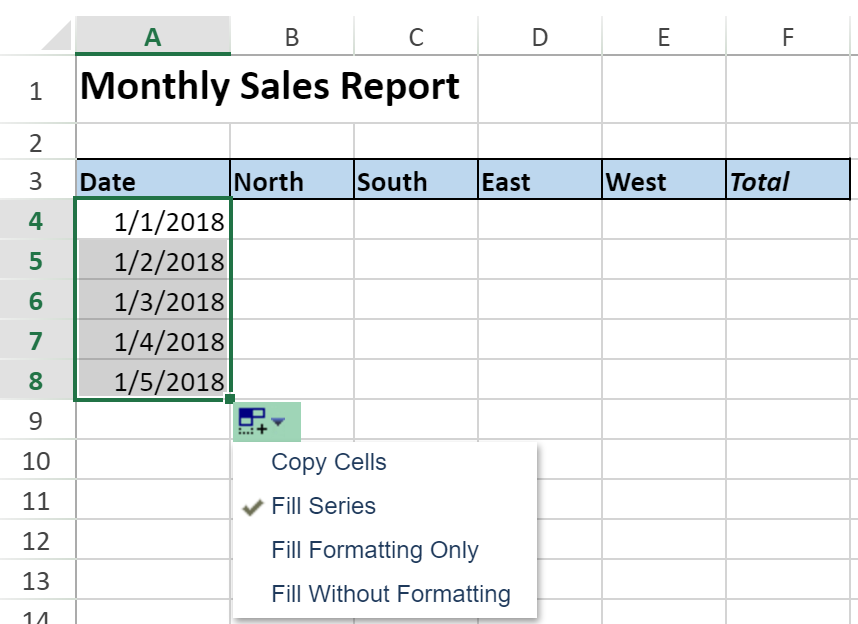
Online Demo: /en/demos/spread/JS/TutorialSample/#/demos/basicFill
Spread.NET Help: WinForms: https://help.grapecity.com/spread/SpreadNet12/WF/webframe.html#spwin-cell-dragfill.html
WPF: https://help.grapecity.com/spread/SpreadWPF/webframe.html#DragFillF.html
Silverlight: https://help.grapecity.com/spread/SpreadSilverlight/webframe.html#DragFillF.html
SpreadJS Help: http://help.grapecity.com/spread/SpreadSheets12/webframe.html#dragfill.html
Print/PDF Export
Easily print spreadsheet reports or export to PDF for archiving or sending.
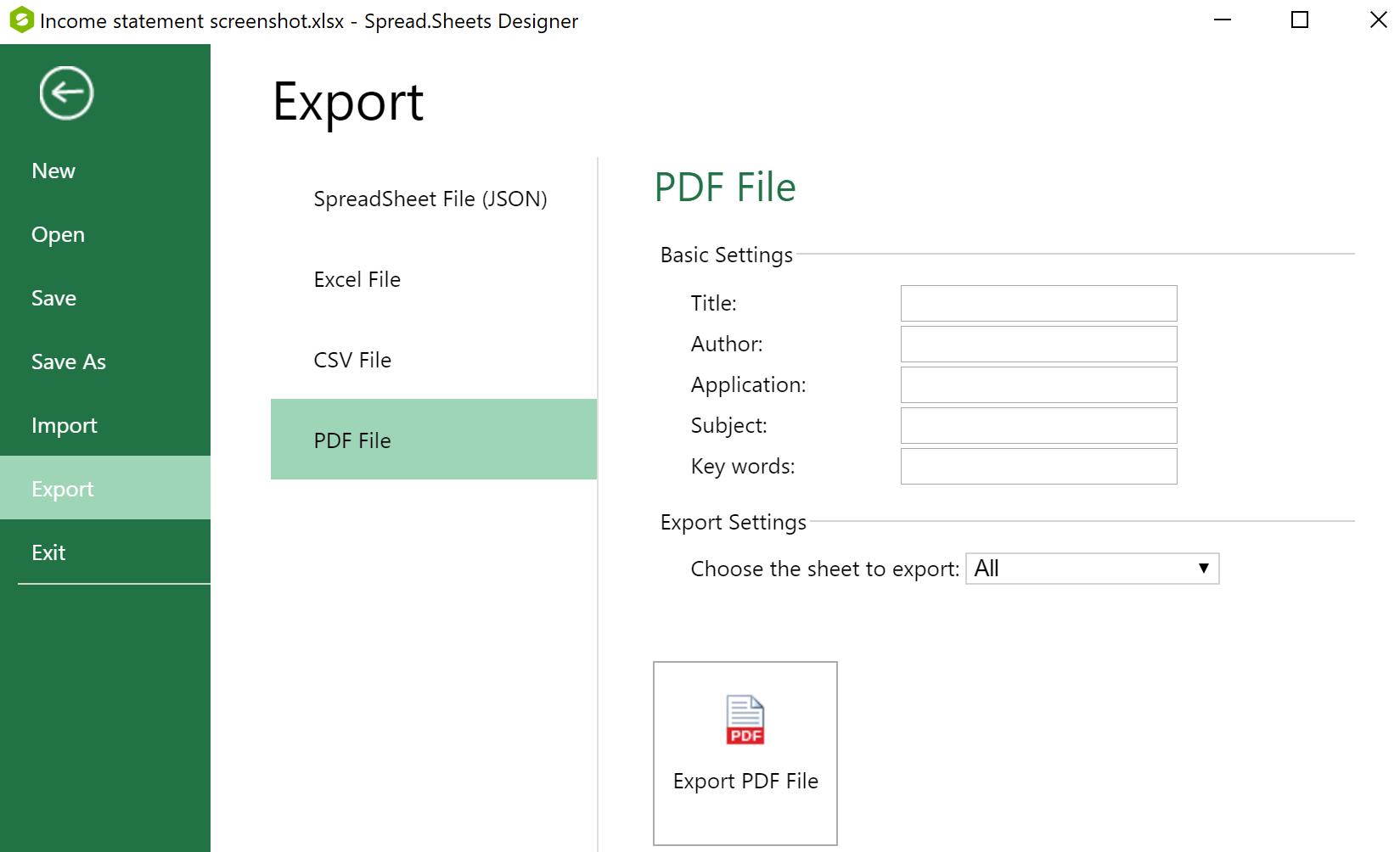
Online Demo: Print: /en/demos/spread/JS/TutorialSample/#/demos/basicPrint
PDF: /en/demos/spread/JS/TutorialSample/#/demos/basicPdf
Spread.NET Help: WinForms: https://help.grapecity.com/spread/SpreadNet12/WF/webframe.html#spwin-featprinting.html
ASP.NET: https://help.grapecity.com/spread/SpreadNet12/ASP2/webframe.html#spweb-interact-printing.html
WPF: https://help.grapecity.com/spread/SpreadWPF/webframe.html#printing.html
Silverlight: https://help.grapecity.com/spread/SpreadSilverlight/webframe.html#printing.html
SpreadJS Help: http://help.grapecity.com/spread/SpreadSheets12/webframe.html#printing.html
Full Globalization/Localization Support
Support any language or country locale by using the built-in globalization support.
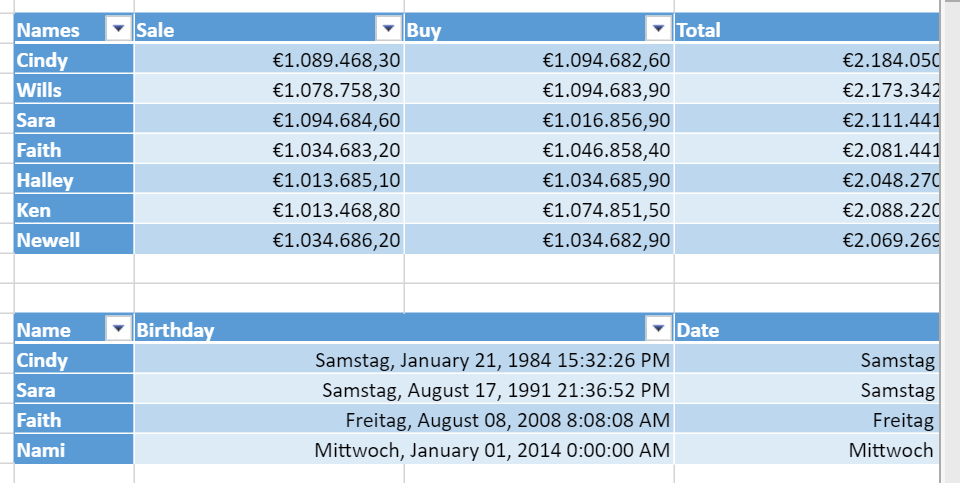
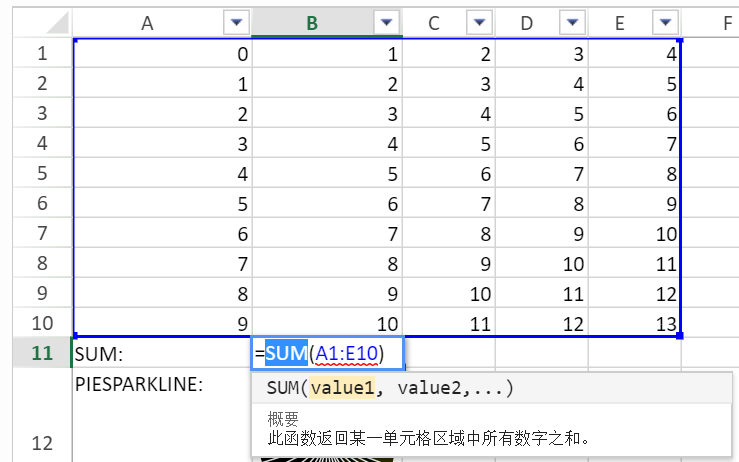
Online Demo: Localization: /en/demos/spread/JS/TutorialSample/#/demos/localization Globalization: /en/demos/spread/JS/TutorialSample/#/demos/globalization
Spread.NET Help: WinForms: https://help.grapecity.com/spread/SpreadNet12/WF/webframe.html#spwin-culture.html https://help.grapecity.com/spread/SpreadNet12/WF/webframe.html#AvailableLanguagePackagesforWinForms.html
SpreadJS Help: http://help.grapecity.com/spread/SpreadSheets12/webframe.html#featculture.html
These are just a few of the many advanced spreadsheet scenarios you can add to your JavaScript and.NET applications today.
Spread.NET Trial Download: /en/download/spreadnet SpreadJS Trial Download: /en/download/spreadjs
We've only scratched the surface of what you can do with Spread, so download your trial today to get started.
*Source - https://myignite.techcommunity.microsoft.com/sessions/64644?source=sessions, 4:45 time
