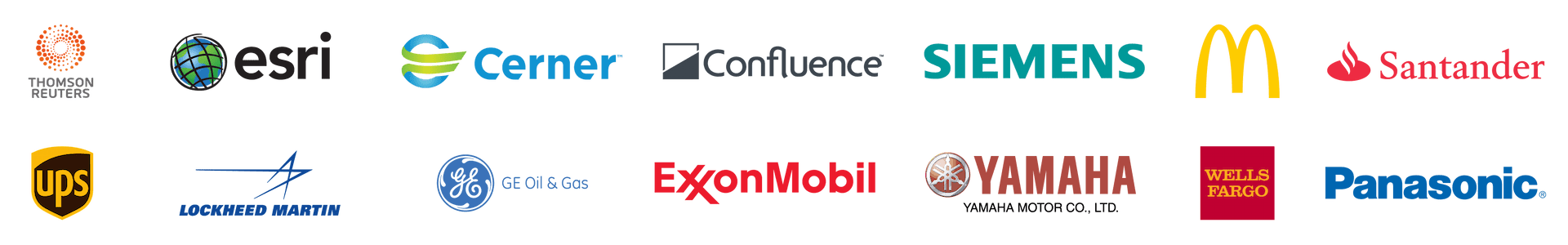A Complete Spreadsheet Solution for .NET and JavaScript
Deliver first-class enterprise apps with these extensible, flexible Excel-like UI's. You never knew spreadsheets could do this.
Download Free Trials- Deliver Excel-like spreadsheet experiences, fast
- Create .NET and JavaScript spreadsheets, grids, dashboards, and forms with the comprehensive API
- Powerful calculation engine includes 500+ formulas
- Import and export Excel (.xlsx) spreadsheets
- Customize your data input forms
- No dependencies on Excel
Select Your Platform:
The Support You Need When You Need It
Expert Support Is Included
Direct access to developers who will work with you to resolve any issue
Be part of thousands of users in our monitored forums
24-hour response time in our ticketing system
Customer satisfaction rating is 85% and climbing
Award-Winning Products and First-Class Support


Trusted by the World's Leading Companies