The process of connecting a data consumer with a data source is known as data binding. Menu supports data binding in two modes: unbound mode and bound mode. Let us discuss about these modes and how to implement data binding in Menu using these modes in detail in the following sections.
In the unbound mode, Menu is not bound to any data source. Hence, you need to add menu items programmatically to the menu. To add items to a menu in the unbound mode, you can simply add the menu items to the Menu using C1MenuItem class. The C1MenuItem class represents the selectable is a data source object class that can be used for binding data to the TreeView. To perform data binding in the unbound mode programmatically, see Quick Start topic.
In the bound mode, Menu can be bound to a data source by setting the following three properties:
In the following example, we created a hierarchical data that displays mailbox folder structure in the Menu.
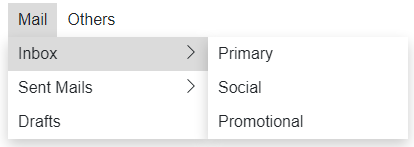
You can bind the TreeView to a hierarchical data to display data binding using the following code.
| Razor |
Copy Code
|
|---|---|
@using C1.Blazor.Menu <C1Menu OpenOnClick="true" ItemsSource="@_dataSource" OnItemSelected="OnSelectedItem" ChildItemsPaths="Subdirectories" DisplayMemberPaths="Name" /> @code{ string selectedItem = ""; public void OnSelectedItem(C1MenuItem item) { selectedItem = GetFullPath(item); } readonly IList<Hierarchical> _dataSource = new List<Hierarchical>() { new Hierarchical () { Name = "Mail", Subdirectories = new List<Hierarchical > { new Hierarchical { Name = "Inbox", Subdirectories = new List<Hierarchical> { new Hierarchical {Name = "Primary"}, new Hierarchical {Name = "Social"}, new Hierarchical {Name = "Promotional"} } }, new Hierarchical { Name = "Sent Mails", Subdirectories= new List<Hierarchical> { new Hierarchical{Name="Sent Items"}, new Hierarchical{Name="Outbox"} } }, new Hierarchical {Name = "Drafts"}, } }, new Hierarchical { Name = "Others", Subdirectories = new List<Hierarchical >() { new Hierarchical { Name = "Categories", Subdirectories = new List<Hierarchical >() { new Hierarchical {Name = "Archives"}, new Hierarchical {Name = "Clutter"} } }, new Hierarchical {Name = "Deleted Items"}, new Hierarchical {Name = "Junk Mails"} } }, }; public class Hierarchical { public string Name { get; set; } public List<Hierarchical> Subdirectories { get; set; } } public static string GetFullPath(C1MenuItem item) { if (item.ParentItem == null) return item.Header; return $"{GetFullPath(item.ParentItem)} / {item.Header}"; } } |
|