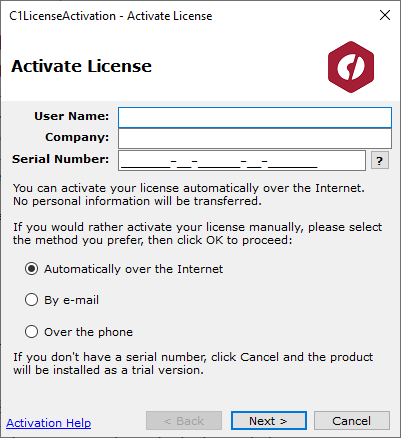The C1LicenseActivation Tool is the legacy activation tool used prior to 2020. It can be used to activate serial keys that predate July 2020 (ComponentOne version 2020 v2), as well as license old products after activating a new serial key using the MESCIUS License Manager.
When you use the C1ControlPanel web installer to install any ComponentOne product, the C1LicenseActivation tool automatically gets installed to the following location:
C:\Program Files (x86)\ComponentOne\C1StartMenu\Apps.
Alternatively, you may install it separately on the C1ControlPanel under the Products | Tools tab.
If you have activated a new serial key after July 2020 using the MESCIUS License Manager, running the C1LicenseActivation tool will automatically generate and install old-style keys so that you may build fully licensed applications using older products. You should see a similar dialog:

To use the C1LicenseActivation tool for activating an old serial key, follow these steps: