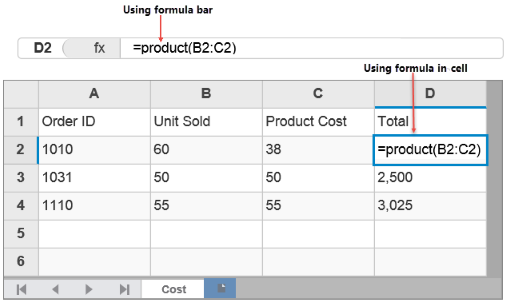FlexSheet provides in-built auto-completion and formula support. You can use nearly 100 formulas to perform calculations and manipulate data in your sheet. You can use these formulas to manipulate data and perform calculations on the data in your sheet. FlexSheet provides you the flexibility to perform various mathematical operations ranging from finding totals to complex engineering problem.
Formula Bar at the top of the FlexSheet can be used to enter or copy an existing formula in to cells. It is labeled with function symbol (fx). By clicking the Formula Bar, or when you type an equal (=) symbol in a cell, the Formula Bar will activate. You can use the formulas in cells, just like excel. The formula operations in FlexSheet range from Basic Operations to Mathematical, Logical, Text, Aggregate, Date, Lookup and Reference, and Financial.