When you install C1StudioInstaller.exe on your system, we provide different project templates that are available for both C# and VB.NET for all the supported ASP.NET MVC versions. These templates help you to easily create an MVC application using C1 ASP.NET MVC controls. All the templates include a Project Wizard, allowing you to customize project settings before creating an application.
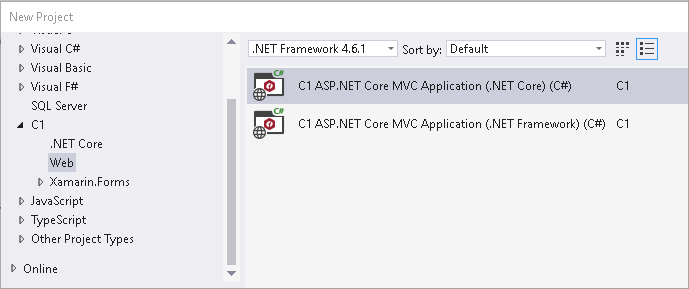
These project templates are similar to the ASP.NET MVC Web Application template available in Visual Studio. However, our templates provide a simple web application that includes our control references. These generated applications contain all the necessary project files, assembly references, and license information to reduce manual work in project creation.
The table below lists the C1 ASP.NET MVC project templates.
The table below list the Project Types available with our MVC components.
| Project Types | Description |
|---|---|
| Standard | Creates a standard C1 MVC Application. |
| Ajax Binding | Creates a responsive application with AJAX binding. The application includes a sample data and a view code to explain the implementation of AJAX binding in the FlexGrid control. |
| Model Binding | Creates an application with model binding. The application includes a sample data and a view code to explain the implementation of Model binding in the FlexGrid control. |
| Spreadsheet | Creates a business application with the FlexSheet control. The application includes Font.cs and Sale.cs data class and view code with all the necessary references to add data to FlexSheet. |