In regular grids, each item is represented by a row with columns that represent the item properties. Whereas, in transposed grids, each item is represented by a column with rows that represent the item properties. TransposedGrid is a FlexGrid extension that supports a grid where the rows and columns are transposed.
MVC allows you to work with the transposed grids by using the TransposedGrid class. This class allows the grid control to display data using a transposed layout, where columns represent data items and rows represent item properties. In such transposed grids, the column headers appear on the left side of the grid. each item is represented by a column with rows that represent the item properties.
To create an application using a TransposeGrid control for displaying products on the grid columns and their properties on the grid rows, follow these steps:
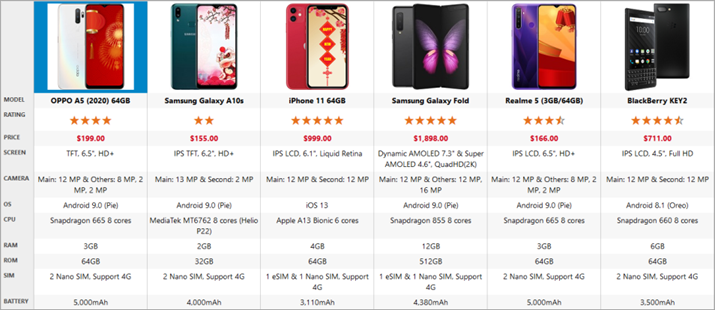
Create a new MVC application using the ComponentOne or VisualStudio templates. For more information about creating an MVC application, see Configuring your MVC Application topic.
Back to TopSale.cs). See Adding controls to know how to add a new model.| Sale.cs |
Copy Code
|
|---|---|
public class ProductSheet { public string Name { get; set; } public string Image { get; set; } public double Rating { get; set; } public double Price { get; set; } public string Screen { get; set; } public string Camera { get; set; } public string OS { get; set; } public string CPU { get; set; } public int RAM { get; set; } public int ROM { get; set; } public string SIM { get; set; } public double Battery { get; set; } public static List<ProductSheet> GetData() { return new List<ProductSheet>() { new ProductSheet() { Name = "OPPO A5 (2020) 64GB", Image = "/images/ProductSheet/1.jpg", Rating = 4, Price = 199, Screen = "TFT, 6.5\", HD+", Camera = "Main: 12 MP & Others: 8 MP, 2 MP, 2 MP", OS = "Android 9.0 (Pie)", CPU = "Snapdragon 665 8 cores", RAM = 3, ROM = 64, SIM = "2 Nano SIM, Support 4G", Battery = 5000 }, new ProductSheet() { Name = "Samsung Galaxy A10s", Image = "/images/ProductSheet/2.jpg", Rating = 2, Price = 155, Screen = "IPS TFT, 6.2\", HD+", Camera = "Main: 13 MP & Second: 2 MP", OS = "Android 9.0 (Pie)", CPU = "MediaTek MT6762 8 cores (Helio P22)", RAM = 2, ROM = 32, SIM = "2 Nano SIM, Support 4G", Battery = 4000 }, new ProductSheet() { Name = "iPhone 11 64GB", Image = "/images/ProductSheet/3.jpg", Rating = 5, Price = 999, Screen = "IPS LCD, 6.1\", Liquid Retina", Camera = "Main: 12 MP & Second: 12 MP", OS = "iOS 13", CPU = "Apple A13 Bionic 6 cores", RAM = 4, ROM = 64, SIM = "1 eSIM & 1 Nano SIM, Support 4G", Battery = 3110 }, new ProductSheet() { Name = "Samsung Galaxy Fold", Image = "/images/ProductSheet/4.jpg", Rating = 5, Price = 1898, Screen = "Dynamic AMOLED 7.3\" & Super AMOLED 4.6\", QuadHD(2K)", Camera = "Main: 12 MP & Others: 12 MP, 16 MP", OS = "Android 9.0 (Pie)", CPU = "Snapdragon 855 8 cores", RAM = 12, ROM = 512, SIM = "1 eSIM & 1 Nano SIM, Support 4G", Battery = 4380 }, new ProductSheet() { Name = "Realme 5 (3GB/64GB)", Image = "/images/ProductSheet/5.jpg", Rating = 3.5, Price = 166, Screen = "IPS LCD, 6.5\", HD+", Camera = "Main: 12 MP & Others: 8 MP, 2 MP, 2 MP", OS = "Android 9.0 (Pie)", CPU = "Snapdragon 665 8 cores", RAM = 3, ROM = 64, SIM = "2 Nano SIM, Support 4G", Battery = 5000 }, new ProductSheet() { Name = "BlackBerry KEY2", Image = "/images/ProductSheet/6.jpg", Rating = 4.5, Price = 711, Screen = "IPS LCD, 4.5\", Full HD", Camera = "Main: 12 MP & Second: 12 MP", OS = "Android 8.1 (Oreo)", CPU = "Snapdragon 660 8 cores", RAM = 6, ROM = 64, SIM = "2 Nano SIM, Support 4G", Battery = 3500 }, }; } } |
|
Complete the following steps to initialize a TransposeGrid control.
Add a new Controller
TransposeGridController).| C# |
Copy Code
|
|---|---|
public IActionResult Index() { return View(ProductSheet.GetData()); } |
|
Add a View for the controller:
Controller) to open it.Index().Index.cshtml to open it.| CSHTML |
Copy Code
|
|---|---|
@model IEnumerable<ProductSheet>
<script>
const { url } = require("inspector");
function loadedRows(grid) {
let g = grid;
g.columns.defaultSize = 210;
setTimeout(function () {
g.autoSizeColumn(0, true, 30);
g.autoSizeRows();
g.rows[0].height = 170;
});
}
function formatItem(panel, r, c, cell) {
if (panel.cellType == 1) {
let binding = panel.rows[r].binding || panel.columns[c].binding;
switch (binding) {
case 'Image':
console.log('<img src="' + cell.textContent + '" draggable="false"/>');
cell.innerHTML = '<img src="' + cell.textContent + '" draggable="false"/>';
break;
case 'Name':
cell.innerHTML = '<b>' + cell.innerHTML + '</b>';
break;
case 'Price':
cell.innerHTML = '<span class="price">' + cell.innerHTML + '</span>';
break;
// rating as stars
case 'Rating':
let rating = panel.getCellData(r, c, false) * 1,
stars = Math.floor(rating),
html = new Array(stars + 1).join('★');
html = '<span class="rating">' + html + '</span>';
if (rating > stars) {
html += '<span class="star half">☆</span>';
}
cell.innerHTML = html;
break;
case 'RAM':
case 'ROM':
cell.textContent += "GB";
break;
case 'Battery':
cell.textContent += "mAh";
break;
}
}
}
</script>
<c1-transposed-grid id="theTransposedGrid" auto-generate-rows="false" class="product-sheet-grid" is-read-only="true" headers-visibility="Row"
item-formatter="formatItem" loaded-rows="loadedRows" height="615">
<c1-items-source source-collection="Model"></c1-items-source>
<c1-transposed-grid-row binding="Image" header=" " align="center" width="80"></c1-transposed-grid-row>
<c1-transposed-grid-row binding="Name" header="Model" align="center" word-wrap="true"></c1-transposed-grid-row>
<c1-transposed-grid-row binding="Rating" header="Rating" align="center" format="n1" width="130"></c1-transposed-grid-row>
<c1-transposed-grid-row binding="Price" header="Price" align="center" format="c2" width="120"></c1-transposed-grid-row>
<c1-transposed-grid-row binding="Screen" header="Screen" align="center" word-wrap="true"></c1-transposed-grid-row>
<c1-transposed-grid-row binding="Camera" header="Camera" align="center" word-wrap="true"></c1-transposed-grid-row>
<c1-transposed-grid-row binding="OS" header="OS" align="center" word-wrap="true"></c1-transposed-grid-row>
<c1-transposed-grid-row binding="CPU" header="CPU" align="center" word-wrap="true" width="150"></c1-transposed-grid-row>
<c1-transposed-grid-row binding="RAM" header="RAM" align="center" format="n0" width="80"></c1-transposed-grid-row>
<c1-transposed-grid-row binding="ROM" header="ROM" align="center" format="n0" width="80"></c1-transposed-grid-row>
<c1-transposed-grid-row binding="SIM" header="SIM" align="center" word-wrap="true"></c1-transposed-grid-row>
<c1-transposed-grid-row binding="Battery" header="Battery" align="center" format="n0" width="80"></c1-transposed-grid-row>
</c1-transposed-grid>
<style type="text/css">
.product-sheet-grid {
max-height: 2000px;
}
.product-sheet-grid .wj-rowheaders .wj-cell {
text-transform: uppercase;
font-size: 80%;
}
.product-sheet-grid .wj-cell {
padding: 4px;
border-bottom: none;
}
.product-sheet-grid .wj-cell span.rating {
font-size: x-large;
color: #e7711b;
margin-right: 0;
}
.product-sheet-grid .wj-cell span.price {
font-weight: bold;
color: #d0021b;
}
.product-sheet-grid img {
max-width: 100%;
max-height: 100%;
}
.star {
font-size: x-large;
width: auto;
display: inline-block;
color: gray;
}
.star.half:after {
content: '\2605';
color: #e7711b;
margin-left: -20px;
width: 10px;
position: absolute;
overflow: hidden;
}
</style>
|
|