You can use InputMask control for verifying different types of data using the Mask property. For example, you can add a mask that prefixes telephone number with three-digit area code. You can also use the control with InputDate and InputTime, which prevents user to enter invalid data accidentally.
The following images show how the InputMask control appears after applying different masks to it.
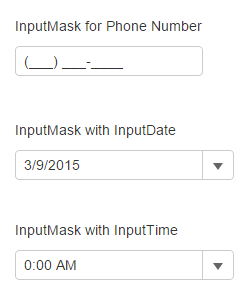
The following code examples demonstrate how to bind Menu to an InputNumber control:
InputMaskController.cs
| Razor |
Copy Code
|
|---|---|
public ActionResult Feature() { return View(); } |
|
InputMask.cshtml
| Razor |
Copy Code
|
|---|---|
<p> InputMask for Phone Number</p> <div> @(Html.C1().InputMask().Mask("(999) 000-0000") .HtmlAttributes(new { title = "Mask: (999) 000-0000" }) ) </div> <p> InputMask with InputDate</p> <div> @(Html.C1().InputDate().Value(DateTime.Now) .Format("d").Mask("99/99/9999") .HtmlAttributes(new { title = "Mask: 99/99/9999" }) ) </div> <p> InputMask with InputTime</p> <div> @(Html.C1().InputTime().Value(DateTime.Now) .Format("t").Mask("00:00 >LL").Step(new TimeSpan(0, 15, 0)) .HtmlAttributes(new { title = "Mask: 00:00 >LL" }) ) </div> |
|