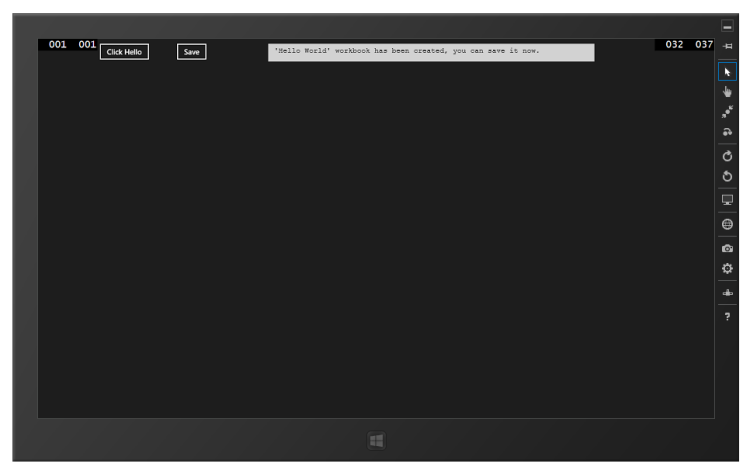Step 4 of 4: Run the Program
In This Topic
Press F5 to run the application.
- Click the Click Hello button to create the Hello Excel file. You should receive a message in the TextBox letting you know that it's been created:
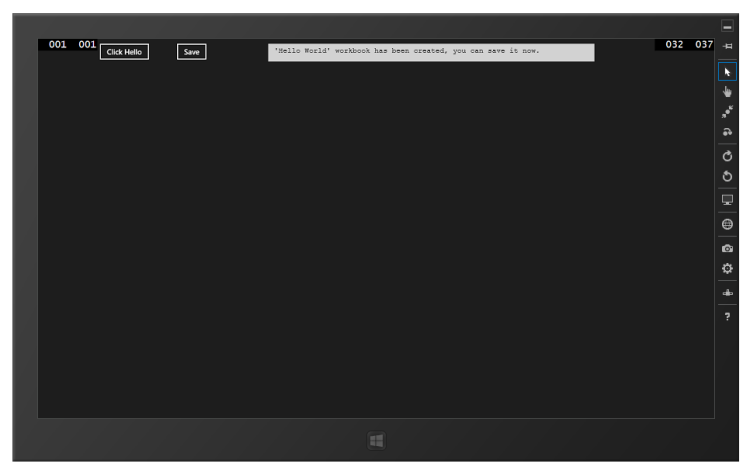
- Click the Save button. The Save As screen appears.
- Enter a file name for your workbook and click Save.
- Open the book in Excel. It will look similar to the following image.

Congratulations! You've completed the Excel for UWP quick start.
See Also