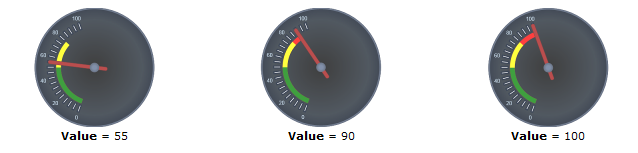The ranges are not restricted to static values. You can use the C1GaugeRange.ValueBinding property to bind the range's starting or ending positions to the current value being displayed by the gauge. For example, the code below would cause the red range to appear only when the speed exceeded 80 miles per hour:
| Markup |
Copy Code
|
|---|---|
<!-- Add three colored ranges --> <Gauge:C1GaugeRange From="80" ValueBinding="To" Location="0.7" Background="Red" /> <Gauge:C1GaugeRange From="50" To="80" Location="0.7" Fill="Yellow" /> <Gauge:C1GaugeRange From="0" To="50" Location="0.7" Fill="Green" /> |
|
The diagrams below show the effect of this change as the Value property changes: