The following topics cover basic aspects of the Sparkline for UWP control's properties. These properties allow you to customize your C1Sparkline control, from the axes’ and control’s appearance to the data contained in the chart.
The C1Sparkline control allows you to create a succinct and unbiased data analysis on the same line as your data. Three different types of C1Sparkline give you the flexibility to represent graphically many different types of data. The image below shows the three types of C1Sparkline control:
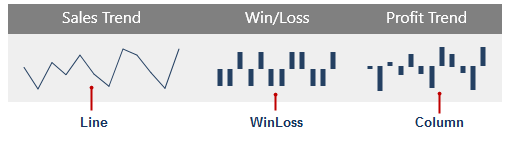
The steps involved in creating a typical sparkline are:
C1Sparkline supports 3 types: Column, Line, and WinLoss. The best type depends largely on the nature of the data, and will be discussed later.
Setting up the axes typically involves specifying the visibility and type of X Axis your wish to use, and the type, minimum value, and maximum value for the vertical axis.
This step involves creating the data and binding to it, or binding to an outside data source.