Now that you've customized your C1AppView control's appearance and behavior, the only thing left to do is to run your application and observe some of the run-time functionality of the C1AppView control.
Complete the following steps:
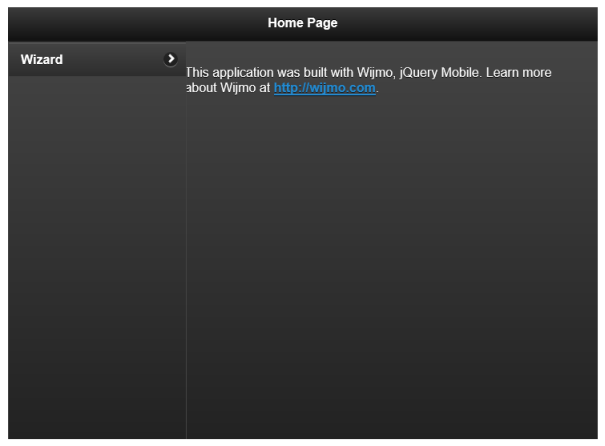
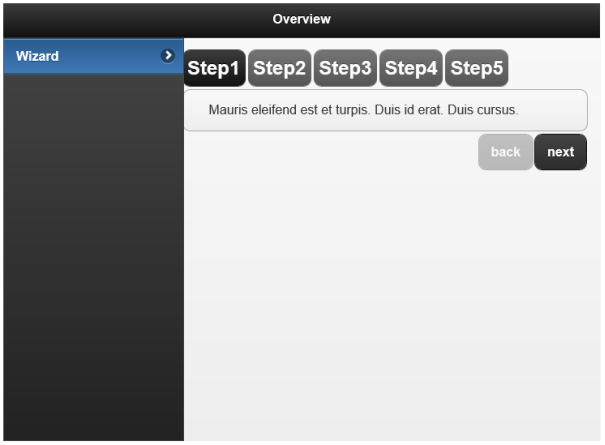
Congratulations, you've created and customized a C1AppView control and completed the AppView for ASP.NET Web Forms Quick Start guide!