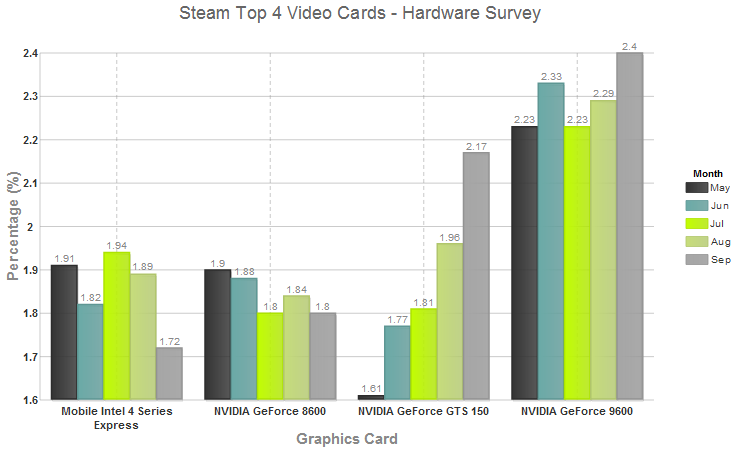In This Topic
To create a column chart, set the Horizontal property to False to convert the bar chart to a column chart.
To set the Horizontal property in design time:
- Add a reference to the C1.Web.Wijmo.Controls.Design.3.dll to your project.
- Add the C1BarChart from the toolbox to your page. For more information on adding the C1BarChart icon to your Toolbox, see Getting Started with ASP.NET Web Forms Edition.
- In the C1BarChart properties window expand the X->Labels node and set the TextAlign property to Center and the Width property to 150.
To set the Horizontal property in source view:
- Add a reference to the C1.Web.Wijmo.Controls.Design.3.dll to your project.
- Add the C1BarChart from the toolbox to your page. For more information on adding the C1BarChart icon to your Toolbox, see Getting Started with ASP.NET Web Forms.
- Click the source tab and add the Horizontal property within the <cc1:C1BarChart> so it appears like the following:
To write code in Source View
<cc1:C1BarChart ID="C1BarChart1" Width="756" Height="475" runat="server"
Horizontal="False">
This topic illustrates the following:
The following chart appears as a Column chart with the X and Y axes reversed:
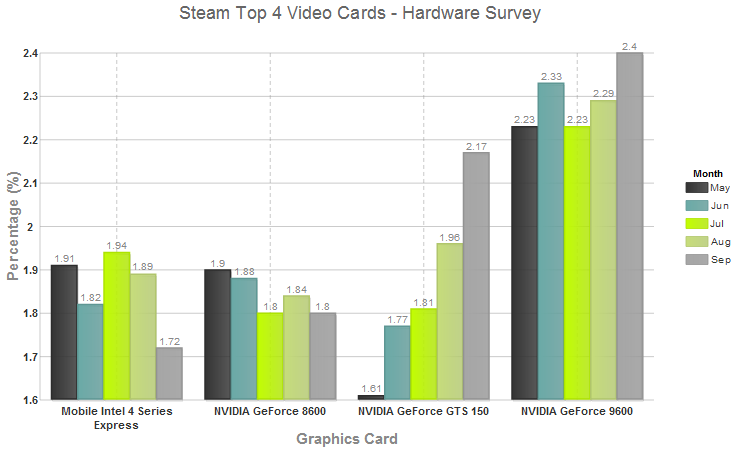
See Also