In this step, you'll run your application.
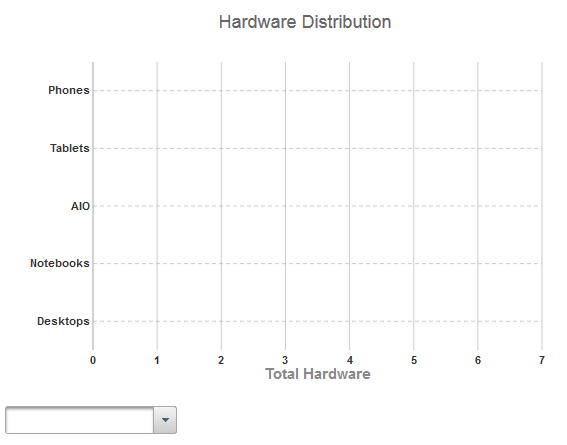
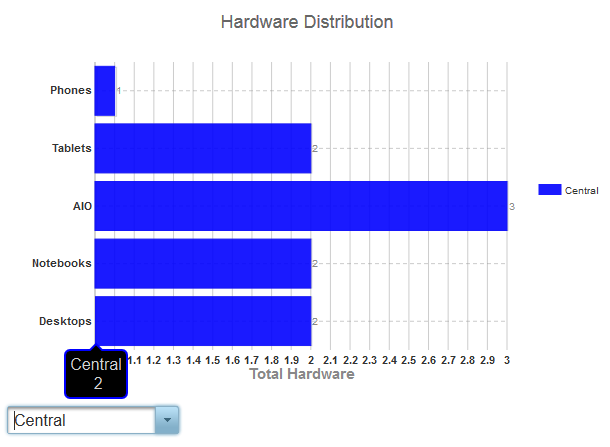
 Congratulations! You have completed the Loading Data Conditionally Tutorial! In this tutorial, you used both markup and script to create a BarChart application which will load data based on certain conditions chosen from a ComboBox control.
Congratulations! You have completed the Loading Data Conditionally Tutorial! In this tutorial, you used both markup and script to create a BarChart application which will load data based on certain conditions chosen from a ComboBox control.