In this step, you'll run your application and test some of the application's run-time capabilities.


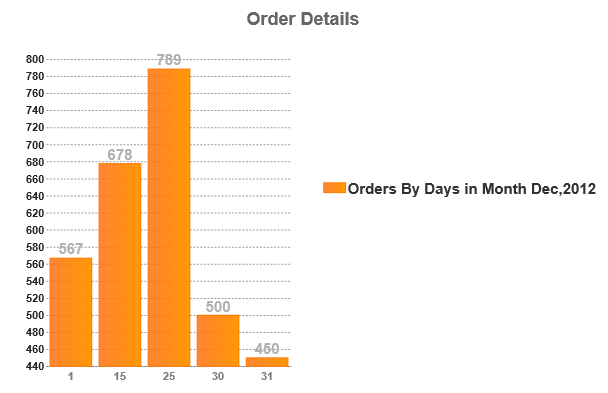
Congratulations! You have completed the Drilling Down in BarChart Data tutorial! In this tutorial, you created an ASP.NET Web Forms Edition application, added references to Wijmo, and added markup and script to the application. When you ran your application, you observed the drill-down capabilities of the application.