The chart label in a bubble chart represents the label that displays the Y1 value for the C1BubbleChart inside or right outside each set of data points.
Chart labels are useful when highlighting an important data point, but can also be used generally to provide information on data or on the chart.
Chart labels automatically appear inside the data point when you specify the x, y, and y1 values. To move the chart labels outside the data point set the Position property to Outside. The default compass location for the outside chart labels is North which is right above the data point value. To change the location, set the Compass property to North, South, East, or West. You can also use the ChartLabelStyle.X and ChartLabelStyle.Y properties to move the location of the chart labels.
The ChartLabels can be hidden by setting the Visible property to False.
The following image displays the chart labels outside and to the north of each bubble.
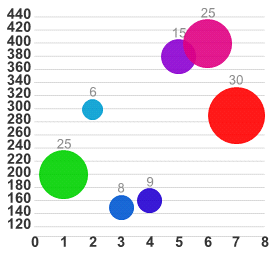
Chart Labels Appearance
You can customize the appearance of the chart labels using the LabelStyle property.