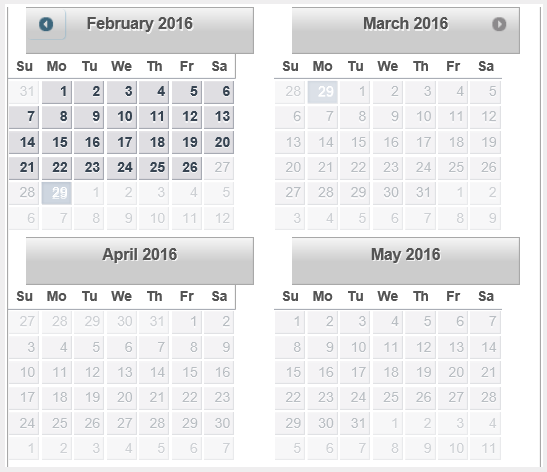You know that the default calendar displays one month. A single month consists of 1 month column and 1 month row. Now, to view more months in the same year, you can add month columns and month rows to C1Calendar.
Multiple Calendar Presentation
You can display more than one calendar by setting either the MonthCols or MonthRows to an integer value greater than one. The MonthCols property determines the number of month view columns and the MonthRows property determines the number on month view rows.
Horizontal Calendar
A horizontal calendar will have more columns than rows. The following calendar has two columns (a column for the month of February and column for the month of March) and a single row that displays both calendar months horizontally.
Vertical Calendar
A vertical calendar will have more rows than columns. Increasing the MonthRows property by 1 will add the next month in the 12 month calendar.
Note that C1Calendar can be displayed horizontally or vertically simply by changing the matrix.
The following image shows the C1Calender, where MonthCols or MonthRows are each set to a value = 2: