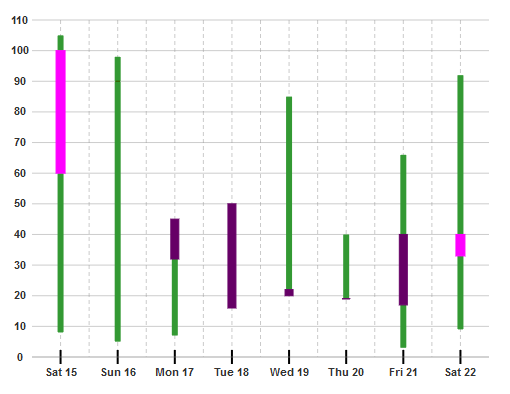The Axis labels in the BarChart can be formatted using the following properties: Labels.Width, Labels.TextAlign, and Labels.Style.Rotation.
To format the chart label’s width and alignment in source view, click the source tab and add the following code in your source file:
Add the following within the <X></X> tags:
Markup
This topic illustrates the following:
This will align the X-Axis labels to the center and create a fixed width of 150 for each label.