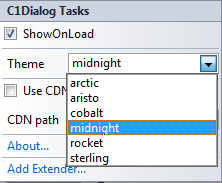Applying a Built-in Theme Using the Smart Tag
In This Topic
Applying one of the six built-in themes using the smart tag is an easy way to customize your Dialog window.
Complete the following steps:
- Select the C1Dialog control in your project.
- Click the smart tag button
 to open the C1Dialog Tasks menu.
to open the C1Dialog Tasks menu.
- Use the Theme drop-down box to choose a new theme.
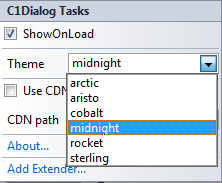
- Press F5 or start debugging to run the program. Your chosen theme will be applied to the Dialog window.