EventsCalendar for ASP.NET Web Forms allows you to use standard ADO.NET databinding to bind the C1EventsCalendar control to a datasource.
Binding data to the C1EventsCalendar control involves two simple steps:
C1EventStorage
The C1EventStorage class allows you to begin binding to a data source by specifying the data source in the DataSourceID property. You can then map the fields from the data source to the EventStorage using the C1EventStorageMappings properties.
| C1EventStorageMappings Properties | Description |
|---|---|
| CalendarMapping | Allows the calendar property to be bound to the appropriate field in the data source. |
| ColorMapping | Allows the color property to be bound to the appropriate field in the data source. |
| DescriptionMapping | Allows the description property to be bound to the appropriate field in the data source. |
| EndMapping | Allows the end property to be bound to the appropriate field in the data source. |
| IdMapping | Gets the Id property to be bound to the appropriate field in the data source. |
| LocationMapping | Allows the location property to be bound to the appropriate field in the data source. |
| PropertiesMapping | Allows other event properties to be bound to the appropriate field in the data source. |
| StartMapping | Allows the start property to be bound to the appropriate field in the data source. |
| SubjectMapping | Allows the subject property to be bound to the appropriate field in the data source. |
| TagMapping | Allows the tag property to be bound to the appropriate field in the data source (the tag property can be used to store any user-defined information). |
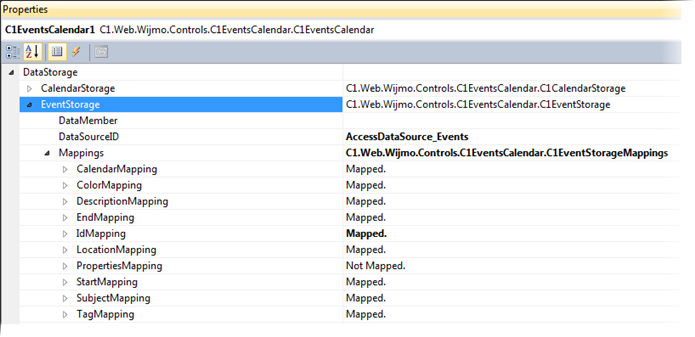
C1CalendarStorage
The C1CalendarStorage class allows you to begin binding to a data source simply by specifying the data source in the DataSourceID property. You can then map the fields from the data source to the CalendarStorage using the C1EventStorageMappings properties.
| C1CalendarStorageMappings Properties | Description |
|---|---|
| ColorMapping | Allows the color property to be bound to the appropriate field in the data source. |
| DescriptionMapping | Allows the description property to be bound to the appropriate field in the data source. |
| LocationMapping | Allows the location property to be bound to the appropriate field in the data source. |
| NameMapping | Allows the name property to be bound to the appropriate field in the data source. |
| PropertiesMapping | Allows other calendar properties to be bound to the appropriate field in the data source. |
| TagMapping | Allows the tag property to be bound to the appropriate field in the data source (the tag property can be used to store any user-defined information). |
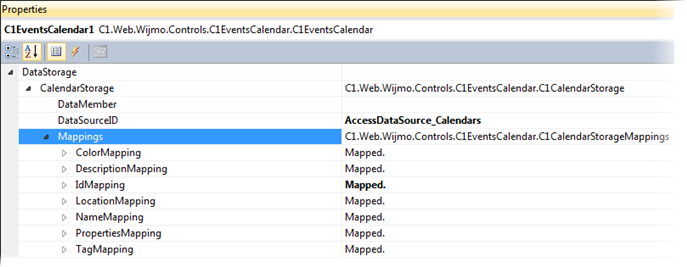
The Binding Data to a C1EventsCalendar Control Tutorial provides step-by-step instructions on configuring two AccessDataSource controls and mapping to the C1EventStorage and C1CalendarStorage.