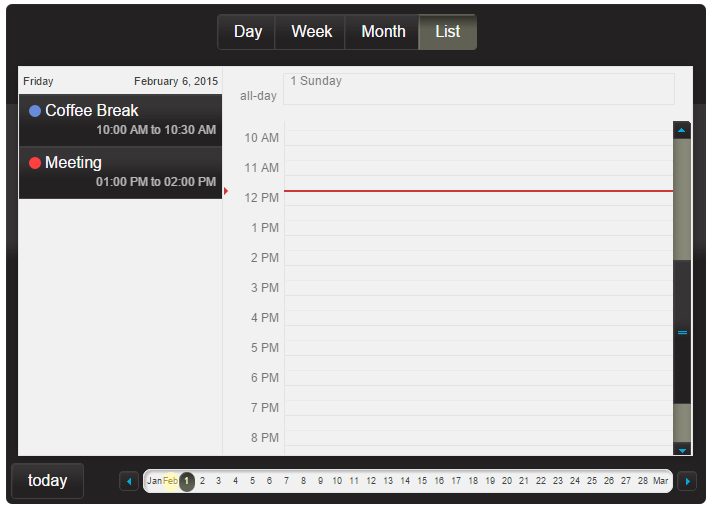C1EventsCalendar includes several built-in data views. You can set the initial data view by using the Type property in the View Collection Editor.By default, it is set to Day. You can change its value to Week, Month, List and Custom.
Day
When the Type property is set to Day, the C1EventsCalendar control displays a small calendar for the month of the selected day and the selected day's schedule showing a 24-hour period starting from 12:00 AM. This is the default data view.
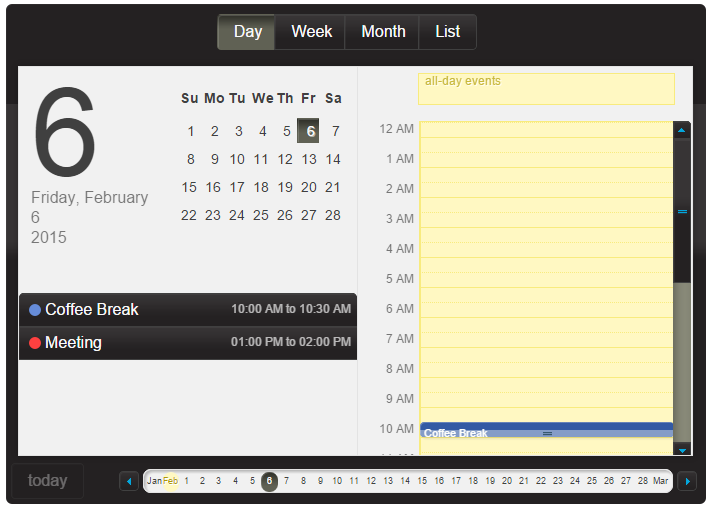
Week
When the Type property is set to Week, the C1EventsCalendar control displays the calendar for the seven days of a week.
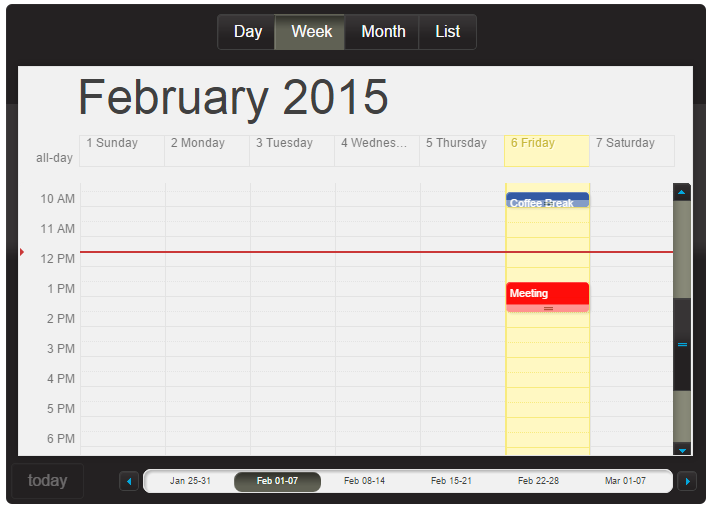
Month
When the Type property is set to Month, the C1EventsCalendar control displays the calendar for the entire month, as well as days from the previous and following months, just as in a standard printed calendar. Note that in Month view mode, times are not displayed outside of events.
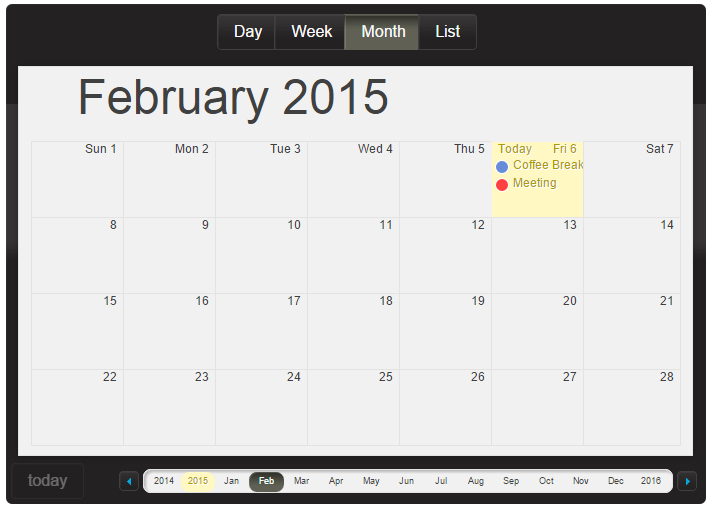
List
When the Type property is set to List, the C1EventsCalendar control displays the schedule for the current or selected day and lists all scheduled events.