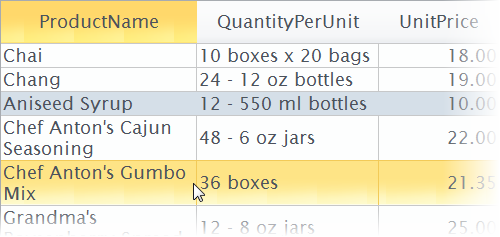C1GridView includes themes allowing you to easily change the control's appearance. The control includes several built-in themes allowing you to customize the control's appearance to your application. You can easily change themes from the C1GridView Tasks menu, from the Properties window, and in code. For more information on changing themes see the Theming.
Changing Themes
You can change the theme of a C1GridView at design time using the Properties window:
The theme you selected is applied to your grid.
Included Themes
The following themes are included in GridView for ASP.NET Web Forms:
arctic
The following image displays the arctic theme:
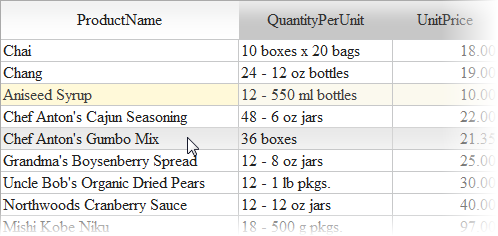
aristo
The following image displays the aristo theme. This is the default appearance of C1GridView.
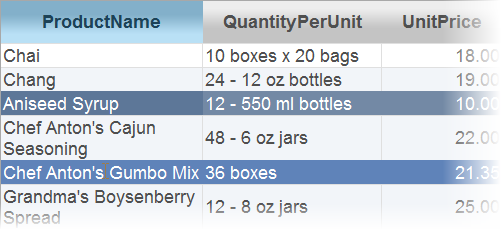
cobalt
The following image displays the cobalt theme:
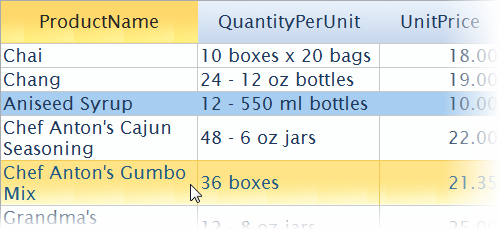
midnight
The following image displays the midnight theme:
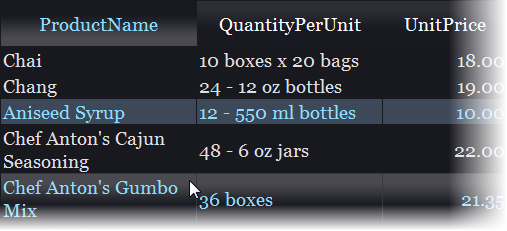
rocket
The following image displays the rocket theme:
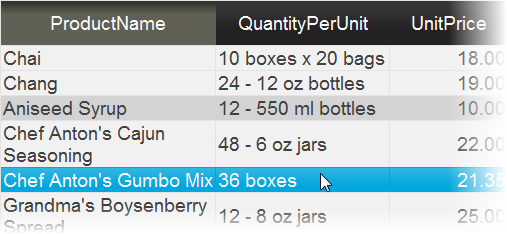
sterling
The following image displays the sterling theme: