To view the C1InputMask Designer, click on the smart tag (![]() ) in the upper-right corner of the C1InputMask control and select Designer. The following designer appears:
) in the upper-right corner of the C1InputMask control and select Designer. The following designer appears:
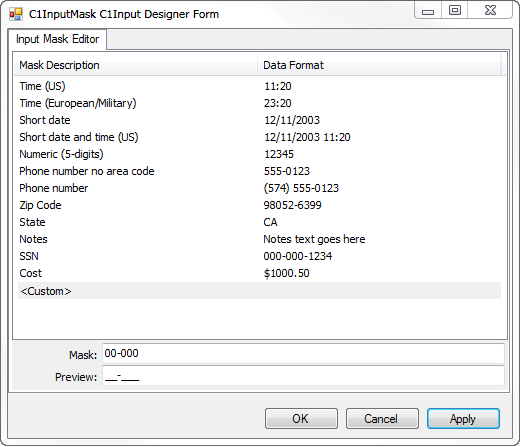
Input Mask Editor Tab
The designer's Input Mask Editor tab lists the C1InputMask control's mask options. The Mask text box shows the mask string composed of one or more placeholders (for example, 0, 9, #, and so on) and literals (for example, parentheses surrounding the area code of a telephone number). The Preview box shows you how the mask will appear in the Web browser.
Note: Not all input masks protect against non-existent values. For example, the preset 9-digit zip code mask will accept an input value of 00000-0000 even though no such zip code exists. Similarly, the preset mask for state abbreviations will allow PD to pass through even though there is no such state. Nonetheless, the preset masks are still useful as a first line defense against blatantly incorrect input.