The C1ListView Designer Form contains a menu, a toolbar, an Edit tab, a Preview tab, and a Properties pane.
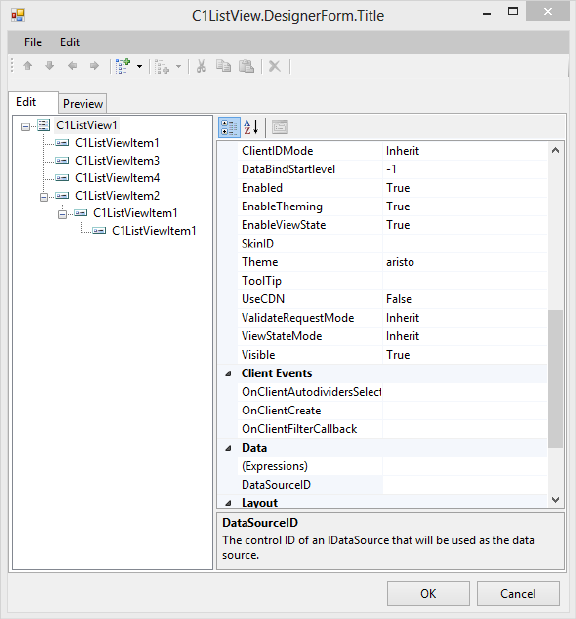
The Edit Tab
Click the Edit tab and select the C1ListView control or the C1ListViewItem which you'd like to edit. The available properties for the control or item will appear in the Properties pane.
The Preview Tab
Select the Preview tab to preview your application. This is useful when you wish to see the changes you've made to your application without exiting the Designer Form:
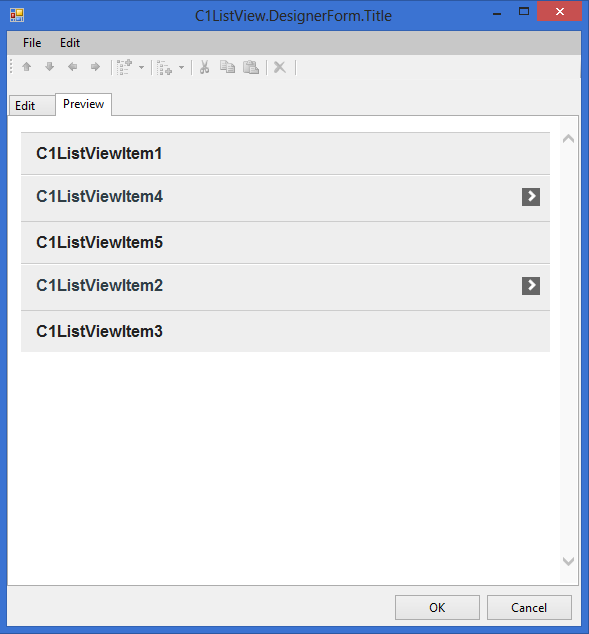
The Properties Pane
The Properties Pane, like the Visual Studio Properties window, contains all the properties that you can edit for the C1ListView control and each of the C1ListViewItems:
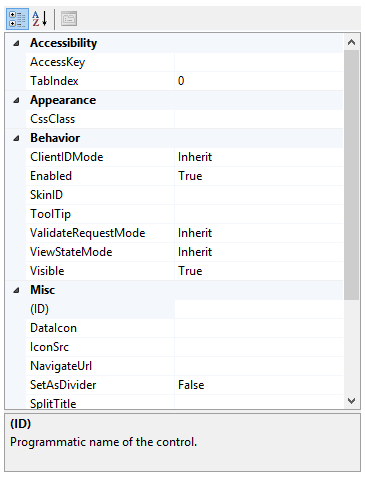
Command Buttons
There are two command buttons summarized in the following table:
| Button | Description |
|---|---|
| OK | Clicking OK applies the new settings to the C1ListViewcontrol. |
| Cancel | Clicking Cancelcloses the C1ListView Designer Form, cancelling the new settings and applying the default settings to the C1ListView control. |