Step 3 of 3: Run Your Application
In This Topic
In this step, you will run your application and observe the C1ListView control's run-time behavior.
- Press F5 to run your application. Your application should resemble the following image:
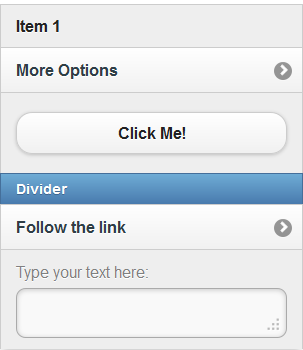
- Try some of the different C1ListViewItems. Note that when you type text into the C1ListViewInputItem that the textarea type input automatically resizes to fit the text.
- Clicking or tapping the C1ListViewLinkItem will open the web site attached to the Link Item.
- Clicking or tapping the C1ListViewNestedItem will open the sub-menu you created.
 What you've accomplished:
What you've accomplished:
In this Quick Start, you have created a Visual Studio project, added a C1ListView control to your application, added C1ListViewItems to the control, and run your application.
See Also
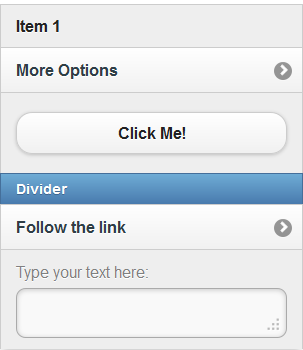
![]() What you've accomplished:
What you've accomplished: