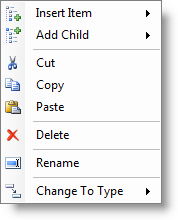
The following table describes the function of each item in the C1Menu Designer Form context menu.
| Button | Name | Description |
|---|---|---|
| Insert Item | Inserts a new item in the menu. Choices include the LinkItem ( |
|
| Add Child | Inserts a child item under the current item. Choices include the LinkItem ( |
|
| Cut | Cuts the currently selected item. | |
| Copy | Copies the currently selected item. | |
| Paste | Pastes a cut or copied item to the selected location. | |
| Delete | Deletes the currently selected item. | |
| Rename | Renames the currently selected item. Select this option and type in a new name for the selected item. | |
| Change to Type | Changes the current item to an item of a different type. Choices include the LinkItem ( |