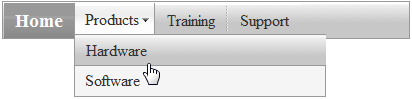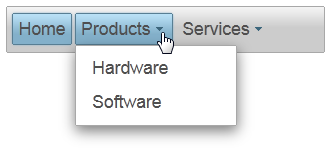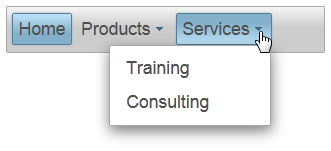Step 3 of 3: Running the Project
In This Topic
In this section of the quick start, you'll run the project and see the result of populating a C1Menu control with an XML file.
- Save and build your project. Observe that there are three top-level menu items:
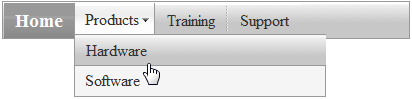
- Hover your cursor over Products and observe that two items appear in its sub-menu:
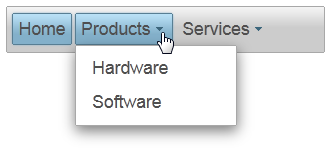
- Hover your cursor over Training and observe that two items appear in its sub-menu.
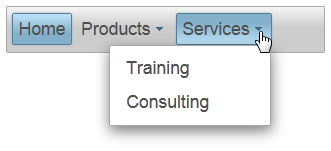
Congratulations! You have completed the Menu for ASP.NET Web Forms quick start.