QRCode provides customized context menus, smart tags that offer rich design-time support and simplifies working with the object model.
This section describes how to use QRCode's design-time environment to configure the C1QRCode control.
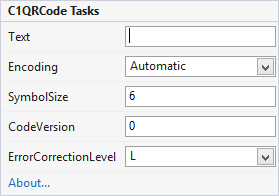
Text: Add the text that you want to encode into the QRCode.
Encoding: Select from four encoding options: Automatic, Numeric (10 bits per 3 digits), Alphanumeric (11 bits per 2 characters) and Byte (8 bits per character). The alphanumeric mode compresses a message more than the byte mode, but it is unable to store lower case alphabets and can store only a few punctuation marks.
SymbolSize: Increase or decrease the symbol size, depending upon the size of the QRCode, for a better resolution.
CodeVersion: Select the code version form 0-9.
ErrorCorrectionLevel: You can select from four options:
About: Clicking the About item displays a dialog box, which is helpful in finding the version number of ASP.NET Web Forms Edition and online resources.