At run time, users can navigate through the report document using several navigation options in the C1ReportViewer control. Navigation options include an Outline pane and page navigation buttons on the toolbar.
The navigation buttons in the toolbar allow users to move from page to page in the report document and to skip to any specific page in the document:
![]()
The Navigation options on the toolbar include the following:
At run time, users can also easily navigate sections of a report by clicking the Outline button in the tools pane.
The Outline pane will appear:
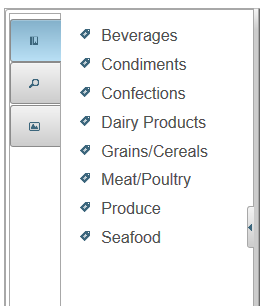
The Outline pane lists the sections of a report a user can easily navigate to. Users can click an item in the Outline pane to navigate to the part of the report document.