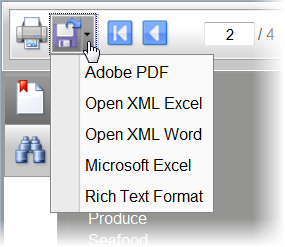In This Topic
At run time, users can easily save a report by clicking the Save button or the Save button's drop-down arrow in the toolbar:

If you click the Save button's drop-down arrow, a drop-down menu will appear:
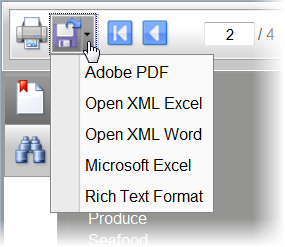
The Save drop-down menu includes the following options:
- Adobe PDF : Saves the report as an Adobe PDF file with the .pdf file extension. This is the default option; if the user click the Save button without selecting an option from the drop-down menu.
- Open XML Excel : Saves the report as an Open XML Excel file with the .xlsx file extension.
- Open XML Word : Saves the report as an Open XML Word file with the .docx file extension.
- Microsoft Excel : Saves the report as a Microsoft Excel file with the .xls file extension.
- Rich Text Format : Saves the report as a rich text file with the .rtf file extension.
- C1 Open XML Document : Saves the report as a C1 Open XML Document file with the .cldx file extension.
If the user clicks the Save button and not the drop-down arrow, the file is saved as a PDF. Once the user selects a file option, the "Exported document download" page appears allowing users to download the selected file type.
See Also