The track area of the C1Slider control forms the basis of the slider. The slider track is the area on which the thumb button moves to set theC1Slider.Value property. The Decrement and Increment buttons appear on either end of the slider track.
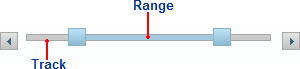
The selected range of the track visually indicates the difference between the two selected C1Slider.Values. Ranges can be used to filter values within limits. For example, to search an online store for items in a certain price range or search through a list of events for those that happened within a certain date range.
The slider track visually indicates the current C1Slider.Value through the use of shading. When the thumb button is moved or the C1Slider.Value is changed the slider track indicates the current value through a colored selected range of the slider track.