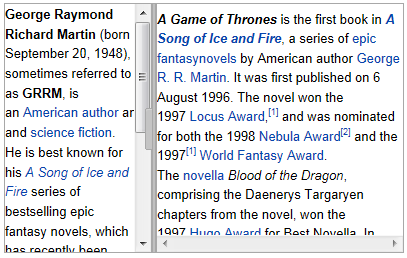C1Splitter provides different types of scrollbars to use for the panels. You can specify whether you would like horizontal or vertical scrollbars to appear on the panel through the SplitterPanel.ScrollBars property. The SplitterPanel.ScrollBars property includes the following values for you to choose from: None, Horizontal, Vertical, Both, and Auto. Auto, the default setting for the SplitterPanel.ScrollBars property, enables C1Splitter to automatically add vertical and/or horizontal scrollbars when the content information is larger than the panel's size. If you prefer not to use scrollbars, then you can set both panels' SplitterPanel.ScrollBars property to None.
Each panel may use a different type of scrollbar. This is beneficial when each panel contains different controls that take up more horizontal space and vice-versa in the panel. This also gives you more flexibility in how you set up the layout in your splitter panels.
The following image illustrates a C1Splitter with a vertical scrollbar in the first panel and a horizontal and vertical scrollbar in the second.